SiteLock Panel is an interface that allows you to access and manage your SiteLock service (manage websites, initiate scans, view reports, etc.). You can access the SiteLock Panel as below:
Login to Thexyz Client Portal and click Services. Search for the domain name for which you have purchased this SiteLock Order. You can click on the service as pictured below.
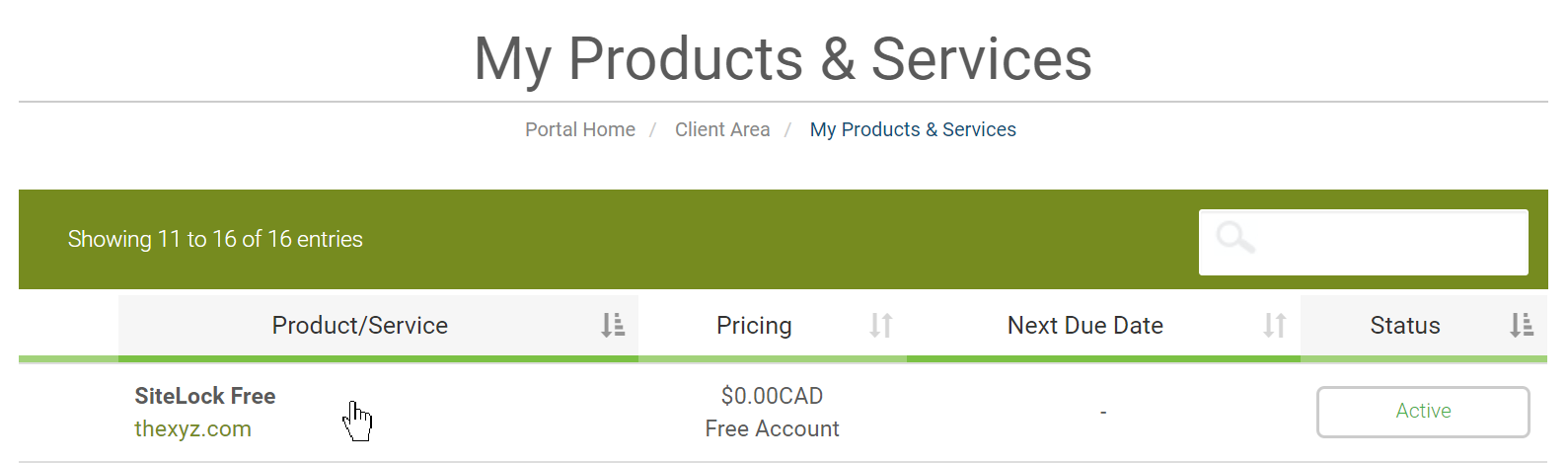
Click Manage Your SiteLock Service to visit the SiteLock Panel.
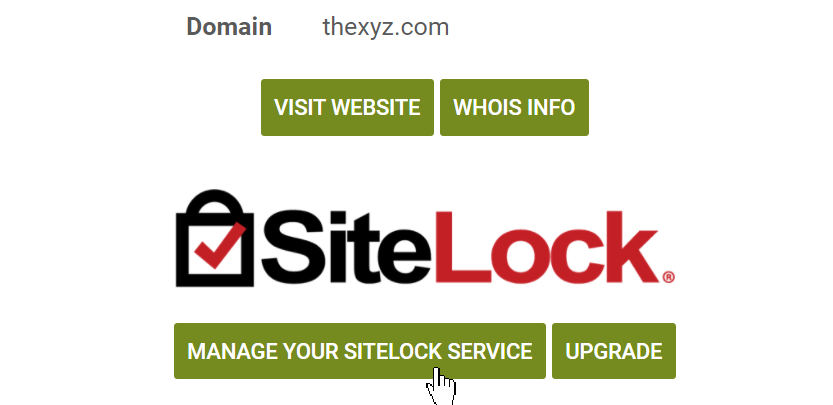
Now that you have accessed your SiteLock order, you can refer to the SiteLock User Guide for getting setup.

