To rename a folder with Webmail, follow the directions below:
1. Right-click on the email folder you wish to rename.
2. Click the Edit link for the folder you want to rename.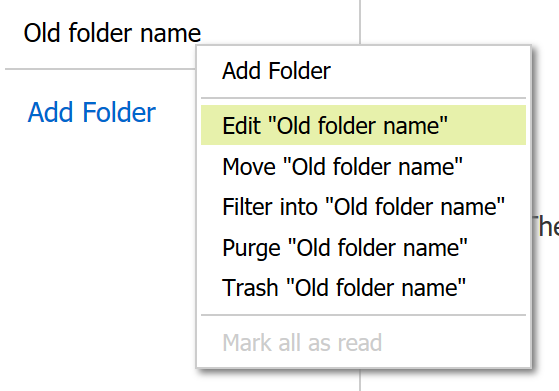
3. Enter a new name in the "Name of Folder" box.
4. Click the Save button.
Knowledgebase
- 11 Users Found This Useful

