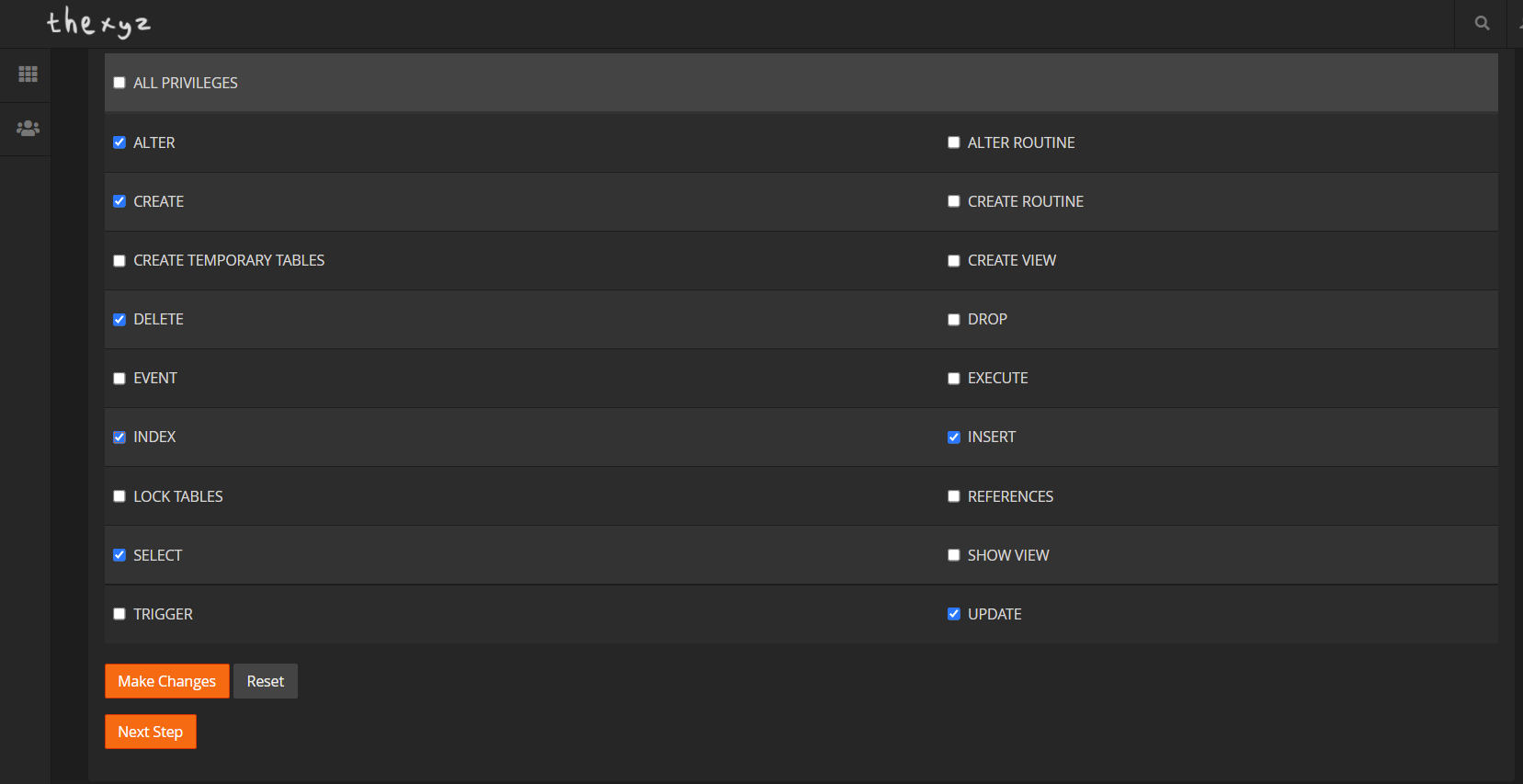When WordPress is installed a database may be automatically or manually created depending on the install method. A common practice, either way, is to check all the boxes when it comes to database permissions. Not all permissions are required for WordPress and we have discovered that it will run okay with just the following permissions.
- Alter
- Create
- Delete
- Select
- Insert
- Update