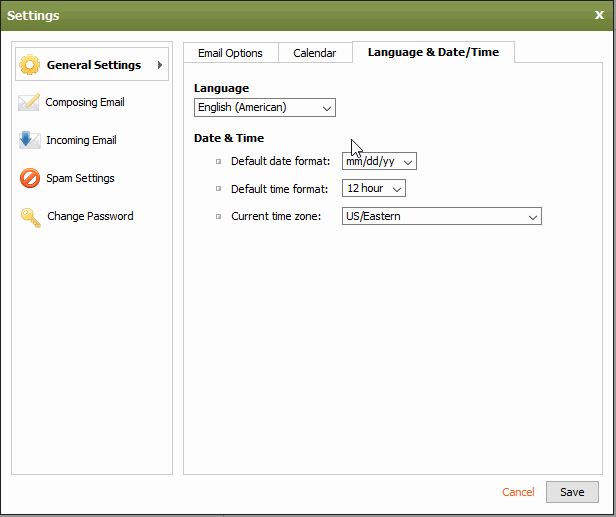You can edit your time zone settings by logging into Webmail: https://webmail.thexyz.com
Then at the top right of the page, click the icon:
Then navigate to General Settings >> Language/Date and Time
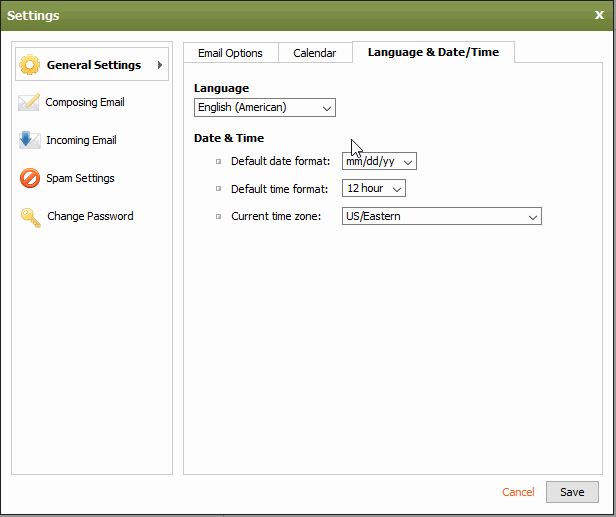
You can edit your time zone settings by logging into Webmail: https://webmail.thexyz.com
Then at the top right of the page, click the icon:
Then navigate to General Settings >> Language/Date and Time