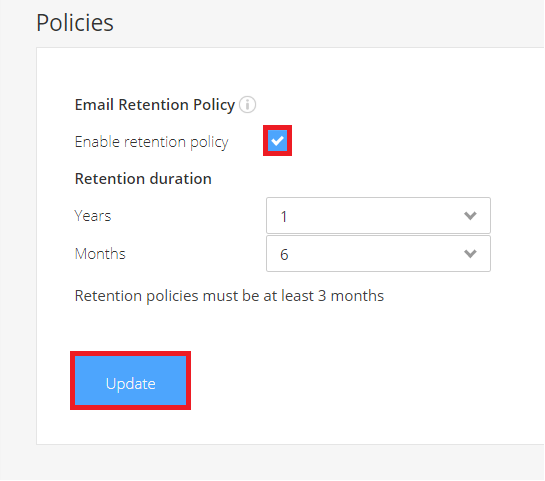An email archive retention policy is a set of guidelines for how long to keep emails that have been archived for future reference. This can include emails that have been deleted from an active mailbox but are still being kept for legal, regulatory, or business purposes. The retention period for emails can vary depending on the specific needs and requirements of an organization. For example, a company may have the policy to retain all emails related to financial transactions for a minimum of seven years to comply with government regulations. An email archive retention policy helps ensure that important emails are not deleted before the end of the retention period, and also helps free up space in active mailboxes by moving older emails to the archive.
This guide describes how to set a retention policy in your email archive. This feature can be used to enact policies that only allow the retention of email records for a certain duration of time to be local regulatory compliance with email data retention.
How to set an email archive retention policy
-
Log in to the Email Administrators Portal by using your Thexyz Email admin ID and password.
-
Scroll down to the Domains section. In the far-right column of this section, click Email Archiving.
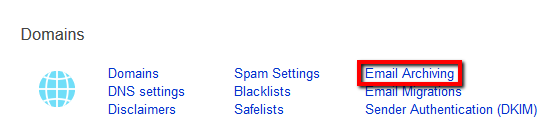
-
Select the domain for which you want to enable a retention policy, and then click Manage My Archive.
The dashboard for the domain’s archive displays.
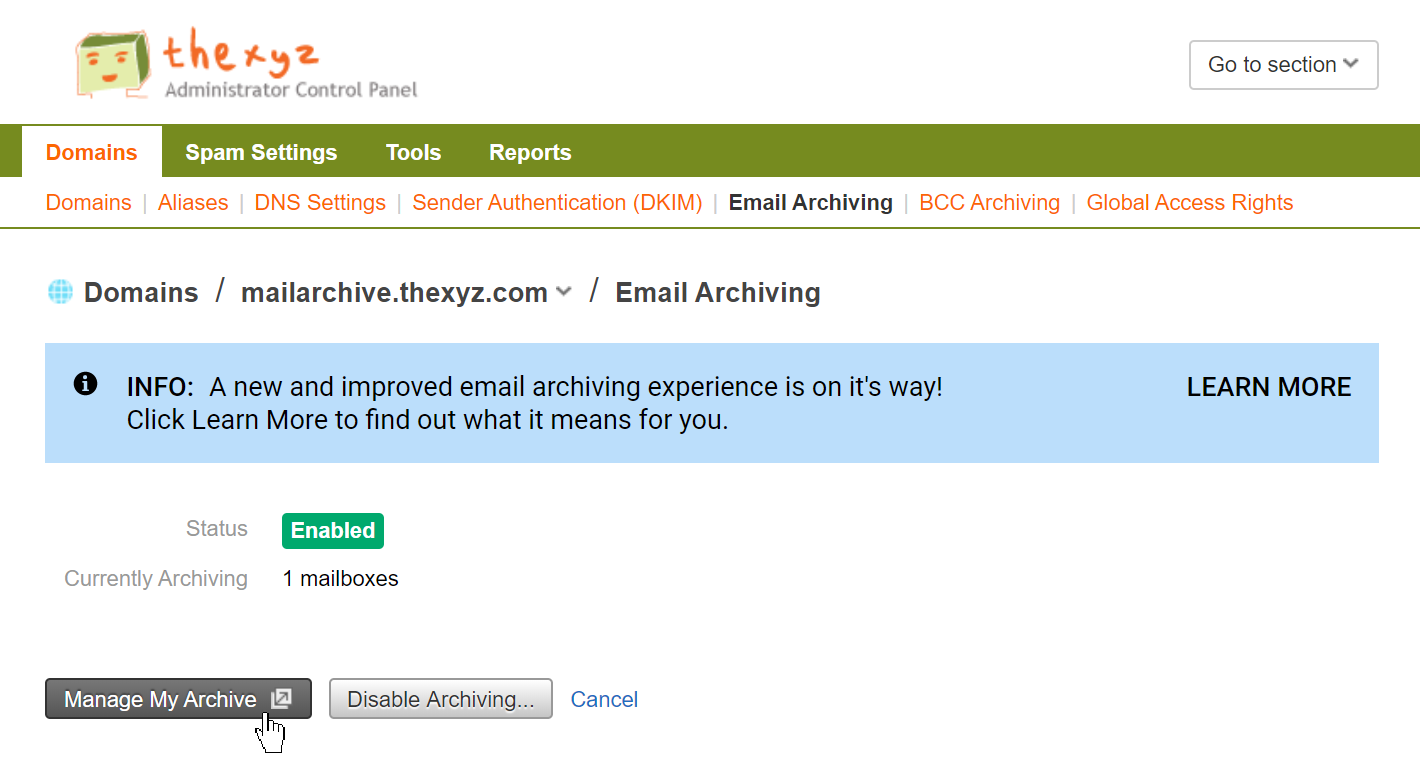
-
In the top-right corner, click the Gear icon.
-
In the top navigation bar, click Policies.
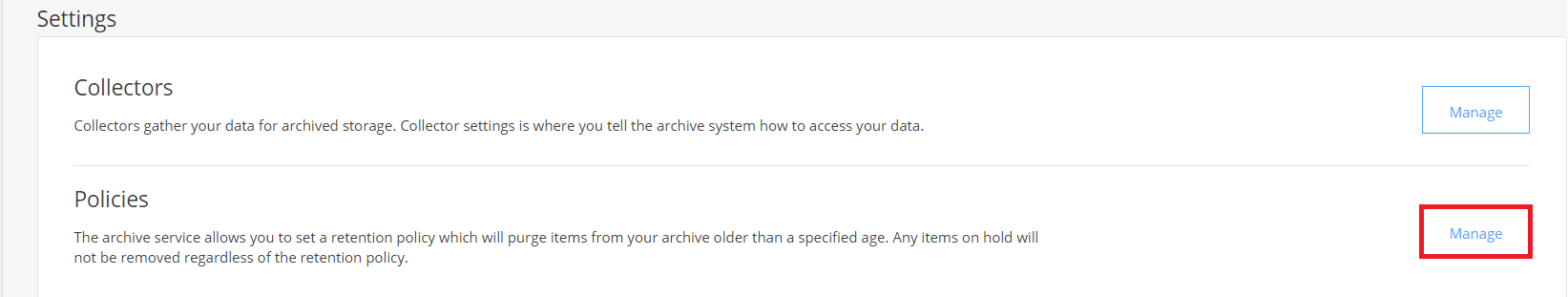
-
After you set the policy, click Update.
Warning: Items older than the set retention duration are immediately purged from the archive and are unrecoverable. Items that later exceed the retention duration are also permanently deleted.