Email Spam Protection
We keep email borne threats and viruses out of your inbox with industry leading anti-virus
With the evolution of email, spam has become more than just an annoyance, it now poses a significant threat to email security for both incoming and outgoing messages. Malware, phishing attacks, and ransomware now commonly enter networks through email, making it the primary entry point for network threats. The consequences of spam are costly, with lost productivity from sorting through and deleting spam, and the added expense of IT department intervention to recover lost data, resulting in an annual cost of over $20 billion. To stop these threats, effective spam filters are necessary to safeguard email security.
Our email anti-virus software will help improve your business internet security by blocking known threats before they enter your companies domain email. Incoming messages to our mail servers are also checked against aggregated blocklists of known spam offenders to ensure only legitimate emails make it into the inbox.
Incoming Scanning
Incoming Filtering software offers full inbox protection against spam, viruses and malware with the help of advanced algorithms and spam pattern detection methods.
Outgoing Scanning
Prevents getting blocklisted as the result of spam unknowingly being sent out through a compromised account, offering full network protection and IP reputation.
Questions about Spam?
Adding additional spam protection targets deceptive measures senders use to mask viruses, compares the message against known virus definitions, and evaluates attachments for possible viruses. Thexyz Support is available to help you manage your spam settings, diagnose bounce messages and block senders of malicious emails. We also have some anwsers to some common questions about spam.
If you are using email with one of , you can manage rules for a mailbox directly in the quarantine control panel or you would like to enable spam filtering for your domain, you can order protection on this page.
Yes. You can block email addresses from being able to email you. You can also block a whole domain from being able to email you if you wish. You can learn more about how toadd a domain or email to blocklist. You do not need to upgrade premium spam filtering to use this function.
All mailboxes with Thexyz have hosted spam proection featuring Recurrent Pattern Detection (RPD) technology and recipient verification already. If you are using Office 365 or G Suite and will to increase protection from viruses and spam, we offer a solution from SolarWinds, that can be added to any externally hosted mail service as a cloud based anti-spam solution.
Yes, you can check your spam folder in your email client of choice or within Webmail. By enablibing DMARC on your domain, it is also possible to receive a quarantine report.
Whilst we strongly recommend not turning off spam filtering, you can however turn the spam filtering solution off at your own risk.
Users have access spam reporting when logged into Webmail. Here is a guide on how to Report Spam in Webmail. If this related to a domain within our environment and you do not use, Thexyz for email, you can report the spam mail via our report abuse tool.
Yes. All of our email domains have DKIM and SPF enabled by default. If you are using our email servers with your own domain, DKIM and SPF can be enabled by making DNS changes to your domain DNS. There is a guide to enabled DKIM and sender policy frameworks in our help center.
Messages are also checked against aggregated blocklists of known spam offenders to filter junk email and minimize false positives. This ensures email continuity through a learning behavior of spam detection. We allow our users to block any senders they don't trust. We also block all traffic from IPs found on the following ip reputation sites:
- spamhaus (xbl, pvl, sbl) https://www.spamhaus.org
- senderscore/returnpath https://www.senderscore.org
- cloudmark https://www.cloudmark.com/en
- spamcop
- sorbs
- Thexyz BL
Content filtering combines many techniques to analyze email structure and content, and creates key indicators that identify patterns in email. These indicators are combined with industry-wide, real time feedback from email providers across the internet about reported spam, email phishing, and viruses. The end result is an accurate, adaptive, and evolving content filtering system that is highly effective at blocking spam.
If you use a custom domain name for email then you will need to upgrade your spam filtering to upload an csv file of email addresses, domain names or IP addresses to blocklist/safelist in the quarantine control panel. This feature is available with email hosting with one of our domains or with the cloud based spam filtering solution enabled.
Yes. Thexyz Email will scan the contents of archived ZIP files with the .zip extension.
Stricter and more sophisticated spam filters flag more email as spam than ever before. To ensure that the emails that you send through our hosted mail system reach their destination, we recommend following these best practices:
1. Learn about DKIM and enable DKIM authentication on your domain. 2. Setup an SPF record via your domain DNS. 3. Read our post on the Best practices for sending emails.