You can login to your account at Thexyz with Twitter, Facebook and Google. Before adding these services, it is important to make sure they are secure by ensuring you have a strong password and enabling two factor authentication.
These guides below will show you how to enable two factor authentication for these social accounts. Adding social media profiles to Thexyz will not affect two factor authentication.
- Setting up login verification with Twitter
- Setting up YubiKey authentication with Facebook
- Enabling 2FA with Google
- Adding two factor authentication to Thexyz
Adding your social media media profile to ThexyzI
You will need to login to your account, and click Security Settings under the dropdown where it says "Hello."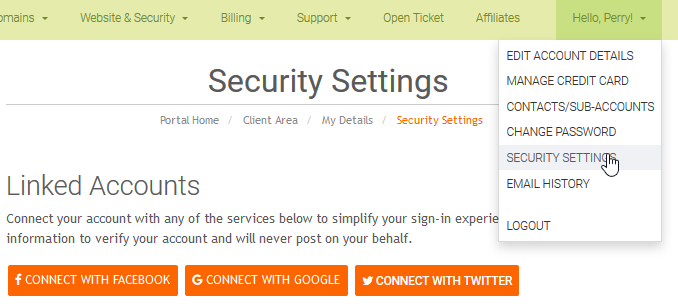
All you need to do is click on the button associated with the social media profile you wish to link your account with.
Once you have successfully connected an account, the next time you login to Thexyz Account, you will see a list of social media buttons for instant access through you social profiles: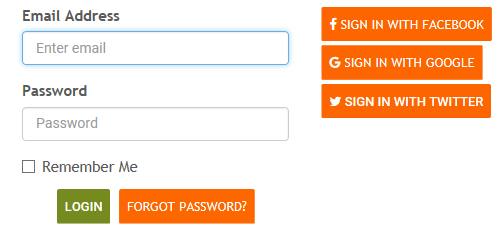
As well as logging into Thexyz Account Portal with social profiles, you can also login to Hepsia servers and Thexyz Forum with social profiles as posted in this blog.

