If you have domain registered with a third party registrar like Godaddy, Network Solutions etc, you may wish to transfer your domain to Thexyz so they can be managed from within your account at Thexyz, or you may wish to take advantage of the cost savings with domains registered through Thexyz.
Before your begin
Before you can transfer your domain you need to make sure:
- Your domain is older than 60/90 days
- There is adequate time left on the registration to accommodate a domain transfer
- You have access to the email address associated with whois contacts.
- Disable any whois/privacy protection that hides your whois contact information. This will interfere with the transfer process and cause the transfer to fail.
What if I am unsure of the above 4 points?
Not a problem, you can easily pull the necessary information by doing a whois search for your domain.
Proceeding with the domain transfer
You will need to login to your current domain registrar account and complete the following:
- Unlock the domain name if you have not already
- The domain's EPP transfer authorization key must be provided - it could be acquired from the domain name’s current registrar
- The transfer verification e-mail must be responded to - this e-mail is sent within 24 hours after the domain transfer is initiated to the Administrative Contact e-mail address specified in the WHOIS record of the domain name
- Once the domain transfer is confirmed by following the instructions in the transfer verification e-mail, the transfer procedure becomes fully automated and may take 3-5 business days to complete.
Requesting the transfer
To initiate the transfer process at Thexyz, you will need to login to your account here. You can then request the transfer here.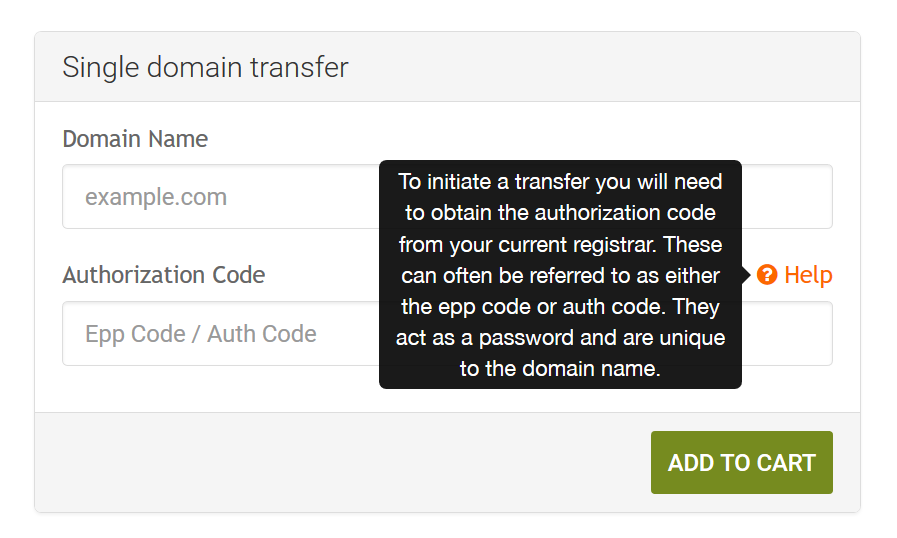
Under the domains tab you can then select, Transfer a domain or click here. Even if your domain is not up for renewal you will need to purchase an additional years registration in order to transfer the domain. This additional year will be added onto your existing registration period. For example, if your domain expires in June 2020. After a successful transfer, it will expire in June 2021.
During the checkout process, you can enter your EPP code when prompted and once paid the transfer process will be initiated.
Verifying the transfer request
Now that the transfer request has been placed, it needs to verified by both the current domain owner listed in whois and the current registry. You should receive an email shortly after processing which contains a transfer approval link. You will need to click this link in order to approve the request.
Once approved the current registrar will need to also approve the transfer request which can take 5 days. Some registrars like Godaddy require you to login and approve the transfer from within your Godaddy account under Domains >> Pending Transfers.
Once you and the current registrar have approved the transfer, the domain will be active in your account at Thexyz.
Some common problems with domain transfers
The whois email sometimes is not get up to date, it is very important to make sure your whois contacts for each of your domains are kept up to date.
EPP code has expired
Your transfer request code or EPP code is time-sensitive. If you get an error with your transfer that this code is invalid, it could be due to it expiring. You can request a new code from with your account.
Domain is not in a state that allows the transfer
This can happen if the domain has been recently registered, the domain is locked or privacy protection has been enabled for the domain and must be turned off.
Additional support
If you need any assistance in transferring your domain to Thexyz, we're happy to assist you so please get in touch with the support team.
Some specific domain types (TLDs) have different requirements for transferring a domain name. Some TLDs cannot be transferred at all. However, the aforementioned requirements are valid for the majority of the TLDs (domain types). Here are a few exceptions:
.UK domain names (.co.uk / .me.uk / .org.uk)
Particularly the .UK domain names involve quite a specific domain name transfer procedure. None of the general requirements apply here. Instead, the two steps below must be followed:
1. Contact the current company that you have the domain name with and have them change the IPS tag to: PDR-IN
2. Once you change the IPS tag you will receive a security code from our registrar within one or two hours. Please insert this code in the EPP field when ordering the transfer or provide us with that code if you have already paid for the transfer.
After that, the transfer itself becomes a very seamless and smooth procedure.
Transferring .EU domain names
The only requirement for transferring a .EU domain name is to respond to the verification e-mail. What is specific for this TLD is that upon a successful transfer, the expiration date becomes one year as counted from the date of the successful transfer completion instead of adding one year to the expiration date the domain name had prior to the transfer.

