Weebly offers the ability to publish your Website or online store on your own domain name, with full control. If you do not have a domain name, there is an option to register a free domain with a paid plan. Follow the steps below to publish your Weebly website on a custom domain. This applies to the Free Weebly plan, Weebly Cloud, and Weebly Business.
Step 1: Point the A record of your domain to one of Thexyz Weebly IP address.
You will need to point your domain name to the following IP address. You can view the guide for DNS domain hosting if your domain is with Thexyz. The IP should be added as an A record and not cname records. Once you have added the IP address, you will need to wait for DNS to fully propagate before you can enter your domain and see your website online.
- 67.227.207.230
Example:
mydomain.com IN A 67.227.207.230
www.mydomain.com IN A 67.227.207.230
Step 2: Publish the website from your Weebly dashboard
-
Log in to your Weebly dashboard.
-
Click on the Publish button.
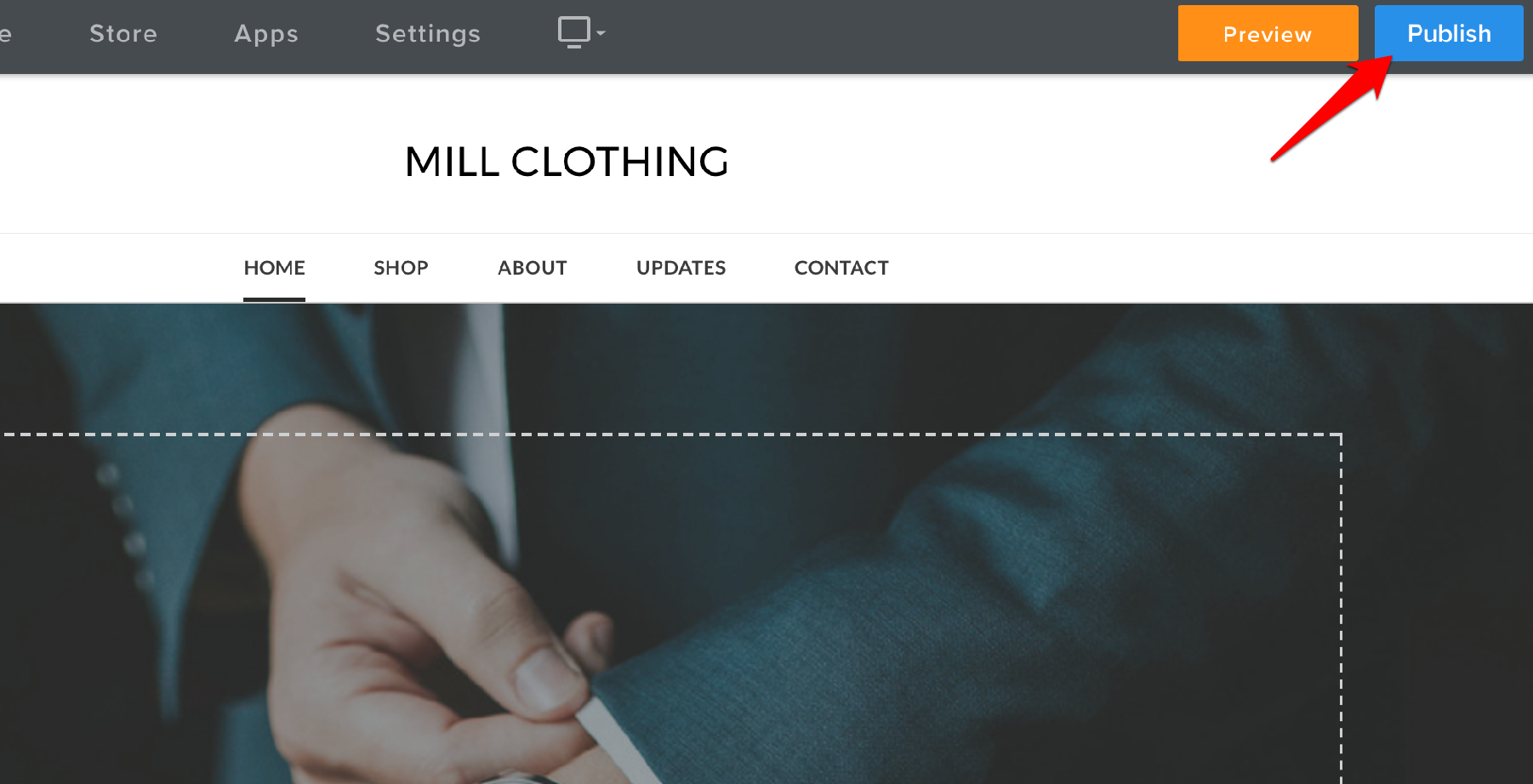
It may take 24 to 48 hours for your website to start resolving on the site address.
It may take a few days or weeks for your website to start appearing in search engines. To bring domain management to your account at Thexyz, take a look at the guide on how to transfer a domain to Thexyz. Please note that our Weebly website builder service is hosted with Thexyz and not with Weebly, there is no Weebly account created and you will need to log in to Thexyz Client Area to manage and access your service.

