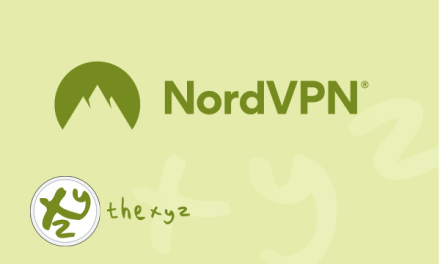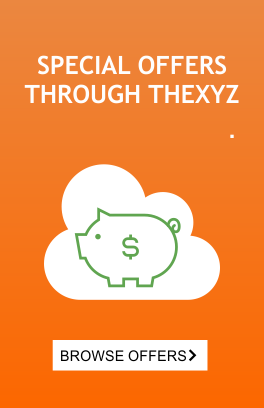When it comes to online privacy, email aliases are unsung heroes.
Your email address is part of your digital identity. What’s more, in many instances, it’s half of only two parts of information needed to unlock your sensitive online information.
You can protect your digital identity using an email alias. By doing so, you don’t have to expose your real email address to vulnerabilities.
To learn more about the benefits of a private email for the privacy-conscious, keep reading.
Staying Safe with Secure Email
Remember that old email account? By now, it’s probably buried in spam.
When you first started using email, everything on the internet was most likely new and exciting. As a result, you probably signed up for everything imaginable.
Spammers take advantage of that excitement. They use it to capture your personal email information.
In some cases, a spammer might sell your email address to a malicious service. Again, a spammer could also obtain your real email address during a data breach.
You can use a site such as Have I Been Pwned to check the integrity of your email address. It may surprise you to learn how many times your email account has been compromised. In fact, it can prove pretty scary.
The Have I Been Pwned tool contains a database of breached websites, such as Facebook.com, Twitter.com, Linkedin.com, and others. Once you see how many times your email address has been compromised, you’ll better understand you should never use your real email addresses on social media or other websites.
If you have an older email address, it was most likely compromised during several data breaches. Once hackers get your real email address, it can prove easy for them to cross-reference your information to access your accounts.
With an email service such as Thexyz.com, however, you can keep your personal email address safe.
Imagine Having Your Own Spam-Fighting Tool
An email aliases an important tool in helping you to maintain your online privacy. It can help you to identify and prevent spam and phishing attempts.
For instance, you could use an email alias for online shopping. You’ll want to use your email alias only for that purpose.
When you receive an email from another address claiming there was a problem with your account, you’ll know that it’s a scam.
Now, you can report the false email as spam or phishing. More importantly, you can feel good about knowing that you made it harder for a scammer to fool you.
What Is an Email Alias?
An email alias is a digital pseudonym. With it, you can keep your online activity and information safe.
Businesses have used email aliases for years. A few of the top business email alias examples are:
- admin@yourbusinesshere.com
- contact@yourbusinesshere.com
- hello@yourbusinesshere.com
- info@yourbusinesshere.com
- marketing@yourbusinesshere.com
- webmaster@yourbusinesshere.com
You can use an email alias for your personal account in much the same way.
You can share your email alias with anyone confidently. Meanwhile, you’ll never have to reveal your real email address.
It helps to understand that you do not need another email account for an email alias. With an email alias, you get access to an email address—and that’s it. Resultantly, you won’t have to worry about spending money on multiple email accounts.
It’s easy to access mail that gets sent to your email alias. Your alias forwards your email directly to your regular email account.
At the same time, it’s easy to send mail using your email alias address. You simply select the email alias you want to use in the “From” line of your existing account.
Reclaim Control of Your Inbox
Nearly everyone has an old email account from when they first started using the internet. By now, that old email account is probably inundated with spam and newsletters.
You most likely signed up for a lot of things with that old account. However, that was probably another lifetime ago.
Now, your interests most likely have changed vastly. Accordingly, most of the emails you receive in your old account are no longer relevant.
One great thing about an email alias is that you can use it temporarily. Your email alias can evolve with your tastes and preferences.
Email aliases are perfect for testing out new products. They’re also great for subscribing to newsletters.
You might want to sign up to stream a workout class. Alternatively, you may have a fleeting interest in a celebrity podcast. In either case, you can use your email alias to ensure that your inbox isn’t flooded with a lifetime of momentary interests.
In most cases, you won’t want to receive messages from a service or newsletter for the rest of your life. A simple way to avoid this fate is to use an email alias. This way, various services will never have your permanent email address.
With an email service such as Thexyz, for example, you can create up to 50 email aliases. You can use them to sign up for every new service that you want. Once you no longer want to receive messages from a certain time period, you can simply delete the email alias.
Why Use Email Aliases?
There are other reasons why you may want to use an email alias. For instance, you might want to use your temporary email address for networking or personal branding.
You might also use it if you’re participating in a professional networking event. You might also give out your email alias if you’ve been hired for a speaking engagement. With an email alias, you can also build your personal brand safely.
When you’re promoting your personal brand, one of the best things that you can do is buy a domain for your name. You don’t even have to set up a website. Once you purchase the domain, however, you can immediately use it with a service such as Thexyz to send and receive email.
Now, you can create any combination of personal emails. Many people opt for a personal email with the following format:
[First Name]@[First Name/ Last Name].com
With your own domain, you can create event-specific email aliases. You don’t even have to reveal your brand-new personal domain email address.
Still, you can track your event connections separately. Now, you’ll know that every email you received from a specific alias came from a particular event.
Email Event Tracking in Action
Imagine that a public speaker named Jim Brown wanted to use an email alias.
Jim is going to deliver a TED talk at SXSW. Fortunately, Jim had the foresight to purchase JimBrown.com. Jim can now use his Thexyz.com email account to set up the following email address:
sxsw@jimbrown.com
Now, Jim knows that every email that gets sent to sxsw@jimbrown.com is from an SXSW attendee.
Jim can now easily count the emails he receives to gather metrics about the effectiveness of his networking. This method is an easy way to gauge the value of attending a particular event.
What’s more, Jim doesn’t have to use his @JimBrown.com email address to respond.
With Thexyz email, you can easily keep track of your active aliases. You can also create and delete aliases easily. You can even choose where your aliases forward email messages.
Spammers Are Ruthless
Again, email aliases are a powerful tool for combating spammers and other malicious actors.
For instance, not too long ago, the Canadian Radio-television and Telecommunications Commission (CRTC) penalized one of the biggest spammers in existence. The CRTC levied a massive $75,000 fine on the perpetrator. It was the largest find of this type ever issued at the time.
The offender repeatedly sent messages without the consent of recipients. Between 2015 and 2018, Scott William Brewer successfully sent more than 670,000 spam emails, resulting in the $75,000 fine.
His spam campaigns were mostly for affiliate and web marketing. Many of them included promotions for online casinos. The casinos compensated Brewer for bringing them new customers.
Brewer knew exactly what he was doing. He came up with a way to circumvent systems to avoid spam.
He delivered his messages electronically across an extremely short time span. This tactic prevented real-time block lists from blocking his messages.
Brewers’ tactic is called a hailstorm campaign. Most often, spammers use this tactic to make money through some form of affiliate marketing.
The malicious actor’s actions were very disruptive to Canadian citizens. As a result, the CRTC made an example out of Brewer. They wanted the public to know that people are just as accountable as businesses for respecting people’s privacy.
Ultimately, CRTC investigators discovered that Brewer sent millions of emails to successfully reach 670,000 Canadian citizens.
Spammers don’t care about your privacy or causing an inconvenience. They just want to make money any way that they can—even if they have to wreak havoc on service provider systems and your inbox.
Sub Addresses Won’t Help
Another way to try to avoid spammers is with sub-addressing. With sub-addressing, you’d simply add an extension to your real email address. You may also hear a sub-address extension called a tag.
Let’s imagine that Jim Brown created a sub-address. He might create an email address that reads as follows:
sxsw.jim@jimbrown.com
This tactic seems like a good idea. However, it has a few drawbacks.
Firstly, not every email provider supports sub-addressing. If Jim were to give this email address out at SXSW, the emails he received would bounce if his provider doesn’t support sub- addressing.
Still, some email providers do support sub-addressing. Any email that Jim receives will still go to jim@jimbrown.com.
However, there’s a bigger underlying issue. Sub-addressing makes it easy to identify your real email address.
A spammer won’t take the time to single out your sub-address. However, they would use a computer program that will strip your sub extension from the email address so that they can send spam to your real account.
Imagine that you use your sub-address for a site that experienced a data breach. Now, our spammer would use their program to remove your sub-address extension and start sending spam to your real email address.
Now, you have no idea where the spam originated. Accordingly, you have no recourse for getting rid of the spammer.
Finally, an email service provider might deem your sub-address invalid. Some service providers do not allow you to create email addresses that contain the symbols required to create a sub-address.
Using Your Email Alias
There are a couple of advantages to using genuine email aliases. First of all, they look exactly like a real email address.
What’s more, it’s more difficult—if not impossible—for a spammer to reverse engineer your real email address from an alias. An email alias is so different from your real email address there’s no way for them to hack your information.
In effect, an email alias shields your real email address and personal data from prying eyes. Furthermore, if you start to receive spam through your email alias, you can simply turn off the alias or delete it. Now, the spam will stop immediately.
An Added Bonus with Private Email Service
With a private email service such as Thexyz, you can also set up catchall or wildcard aliases. With this feature, you can capture all emails sent to your domain.
Email aliases enable you to do more with your email. However, you don’t need to use an email alias for everything.
With a catchall or wildcard alias, you can filter any email sent to that address to a single account.
For instance, you can set up an account such as *@JimBrown.com. Now, this account will catch any incorrectly spelled or prefixed emails sent to your domain.
Furthermore, you can give out email addresses without the need to create an alias. Simply make up an email prefix on the spot, and your catchall account will route the email to your inbox, no matter what name you provide before the @.
Use Your Email Aliases to Get Organized
You can also use email aliases to organize your inbox. Some people are highly organized and use a varied email ID for all products and services they use. People often struggle to
The same applies to people’s inboxes. No matter how neat you keep things organized, it seems like a little junk always seems to make its way into your inbox.
You can manage junk in your inbox with an email alias. For example, you can use your aliases to direct mail from specific sources to predefined folders.
You’d set up a rule to send specific emails to a separate folder to accomplish this task. You’ll create these rules using the filters and rules section in your settings.
You can also move mail by searching for a particular email address. Now, you can choose the option to create a new rule for the email address.
All the emails in your inbox will automatically transfer to the folder that you create. Your email account will also forward any future emails from that address to the folder. You can use email aliases in this way to keep your inbox organized.
This technique will help you to save time. It’s much faster than reviewing emails manually and moving them to folders one at a time.
Email Aliases Is For Businesses
If you’re just starting a business, you can use email aliases to stay connected with a small team. Alternatively, you may want to use your email alias to manage a personal event.
In either case, an email alias can help you to save time. It can help you deliver important information to groups of people quickly. In this way, an email alias can empower you to work smarter.
Here, you’d create an alias where the target group is your contact list. You can set up a contact list using a free group list service.
Any message that goes to your alias will get forwarded to all members of the group. This setup will make it easier for you to manage small projects.
It’s worth noting that this tactic only works well when you need to stay connected to a few people. If you need to manage a larger team or group of people, you’ll need a more robust communication solution.
Auto Email Aliases with Thexyz
Thexyz email service gives users access to auto aliases. Auto aliases are additional email addresses that protect your real email address.
They’re limited to specific domains. The following is a shortlist of these kinds of common email aliases:
- @ca.grouplist.io
- @ca.xyz.am
- @com.grouplist.io
- @com.xyz.am
- @net.xyz.am
- @thexyz.ca
- @thexyz.com
- @thexyz.net
Thexyz makes it easy to use auto aliases. What’s more, you can put them to use right away.
Let’s revisit Jim Brown’s email account for an email alias example. Again, his email address is jim@jimbrown.com.
Whenever Jim uses his Webmail, he’ll use this address. However, he can use an auto alias to keep his real email address from getting exposed.
He may have no problem giving some people his real email address. However, he may have times when he wants to receive an email from someone without providing his real information.
In that case, Jim can pick from one of the auto aliases in the above list. For example, he could provide someone with an email address such as Jim@ca.xyz.am.
Creating an Email Alias
You can also create custom aliases with a Thexyz email account. For example, Jim might want to receive business emails at james@jamesbrown.com. Meanwhile, he wants to receive personal emails at jim@jamesbrown.com.
When Jim creates his email alias, he’ll need to point his emails to a real email address. In this way, he can create a fast temporary email whenever needed.
To accomplish this task, you’d need to log into your Thexyz admin control panel. Now, you’ll locate email accounts under the email hosting section. There, you’ll click the “Manage Aliases” link.
Here, you’ll click the “Add Alias” button to create a new email address. Now, you can choose the email address that you want to associate with the alias. Finally, you’ll click the “Add” button.
With Thexyz, you can establish an unlimited number of free alias email addresses.
The Best Private Email Around
Thexyz is an award-winning secure email service provider. We’re the best B2C and B2B premium mail service provider in the nation.
Our status as a leading service provider inspires us to continue improving. We’re dedicated to continuing to provide safe and secure email services for our clients. What’s more, we’re excited about what lies ahead.
We’ll continue to create innovative products that make it easier for you to control and secure your email. Most recently, for instance, we’ve launched improved email archiving.
We’ve also deployed multifactor authentication (MFA) for webmail. Our MFA feature delivers exactly what you’d expect in a second layer of security.
Today, multifactor authentication is a cybersecurity best practice. With Thexyz MFA, you can better protect your email accounts against compromises and phishing.
With a secure email service from Thexyz, you can access your email account at any time—and from anywhere. Using either webmail or our secure mobile app, you can keep tabs on your incoming email remotely and securely. You can even use our service with popular email clients such as Outlook.
All email plans include 25 GB of email hosting storage space and you will be able to secure your mailbox with two-factor authentication. You’ll also have access to customer support 24 hours a day, seven days a week if needed.
What’s more, you can manage your Thexyz email account easily using your dedicated admin portal. Our admin portal features robust tools that enable you to manage your email features and collaborate with your team.
Trust Us to Help Maintain Your Privacy
Now you know more about the benefits of email aliases for the privacy-conscious. Thexyz is your solution for safe, secure email services.
Safety and security are the foundations of our business model. We’ve provided safe and secure email service for consumers and businesses for nearly 15 years. We are in this for the long term.
What’s more, Thexyz is an employee-owned business. We take great pride in delivering the best email services available and helping you protect your personal information from intrusive data collection.
You can count on Thexyz for reliable, private email service and data protection. You can also rest assured that we’ll continue to set the standard for email privacy and security now—and in the future.
Thexyz offers secure, flexible, and affordable email services. Don’t wait. Find the perfect email service plan for your personal or business needs today and protect your device.