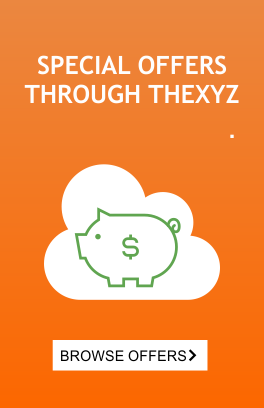We want to make life a bit easier for you. So we recently added undelete in webmail so that your users will be able to recover their deleted email directly from the webmail interface.
Try out this new feature today by logging into webmail and following the instructions noted below:
Instructions for recovering deleted email in webmail:
1. Right-click on the Trash folder
2. In the context menu, click on “Recover Deleted Email…”
3. Select the message(s) that you want to recover (note: you can recover deleted message for up to 14 days)
4. Click on “Recover to Folder”
5. Select the folder you want to move the messages to
6. When you see the confirmation “Message(s) Recovered” you are done