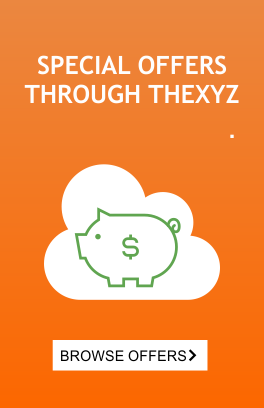What is SEO?
SEO is an acronym for search engine optimization and is a process of tasks taken to help a website rank higher in search engine results.
The main difference between SEO and other digital marketing techniques, such as paid advertising is that SEO will improve your websites “organic” ranking, so there are no costs involved, it just requires the effort of SEO to help the page rank higher up the page in search results.
With more than 252,000 new websites created every day, getting a website to appear at the top of search engine results is extremely difficult for any business website. SEO plays a key role in attracting potential customers to your website; good or bad SEO can make or break an online business.
As online advertising ROI continues to decline, many organizations are noticing that online advertising is not having the same effect as it once did. The former CMO of Wag and before that the head of performance marketing, and CRM for Uber, Kevin Frisch, recently spoke to Alan Hart about a case of Uber discovering they’d been defrauded out of $100M of ad spend. Further back eBay noticed there was no decline in sales after Google ads were turned off.
What is Xovi Now?
cPanel has recently launched its SEO tool and it is already gaining traction in the web hosting and digital marketing industry. Xovi Now helps you increase website traffic and optimize your website content using some of the latest technology available.
Xovi Now has three main sections, all of which are accessed via the top navigation bar: Keywords, Projects, and Advisor.
Getting started with Xovi Now
Xovi Now is now integrated with Thexyz so you can order either the Starter or Professional plan directly from the Client Area. One of the great reasons to try Xovi Now is that is has a much lower price point than comparable software on the market.
- Semrush entry plan monthly cost: $119
- Ahrefs entry plan monthly cost: $99
- Xovi Now entry plan monthly cost: $18
Once you have ordered the product, the management and configuration can be accessed directly in the Client Area, by navigating to your active services.
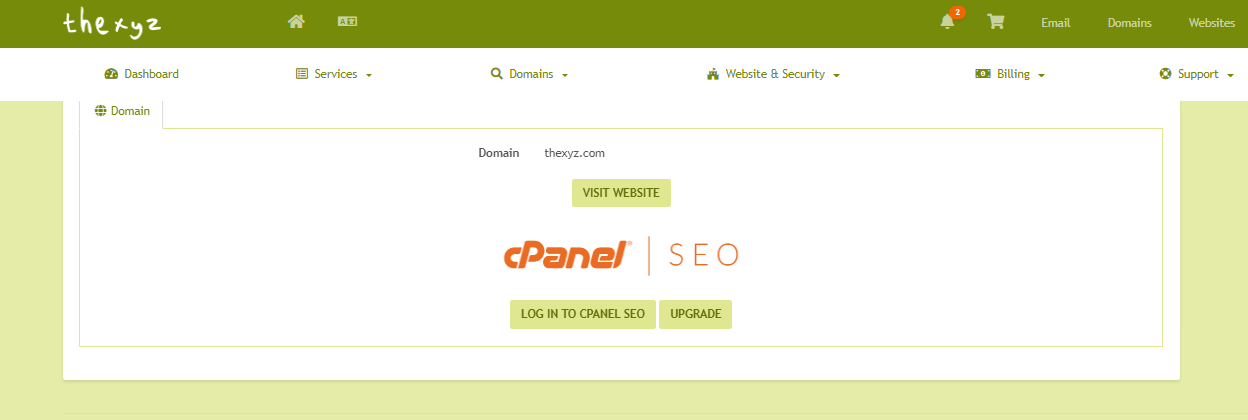
Analyzing a domain with Xovi Now
It all begins by analyzing a domain, either your own or a competitor’s; you can analyze any domain or URL using the domain analysis tool in the upper right hand corner of the Xovi Now interface. Just like you can with Semrush or Ahrefs, you can do a search for any domain name or URL to bring an analysis of the domain’s SEO.
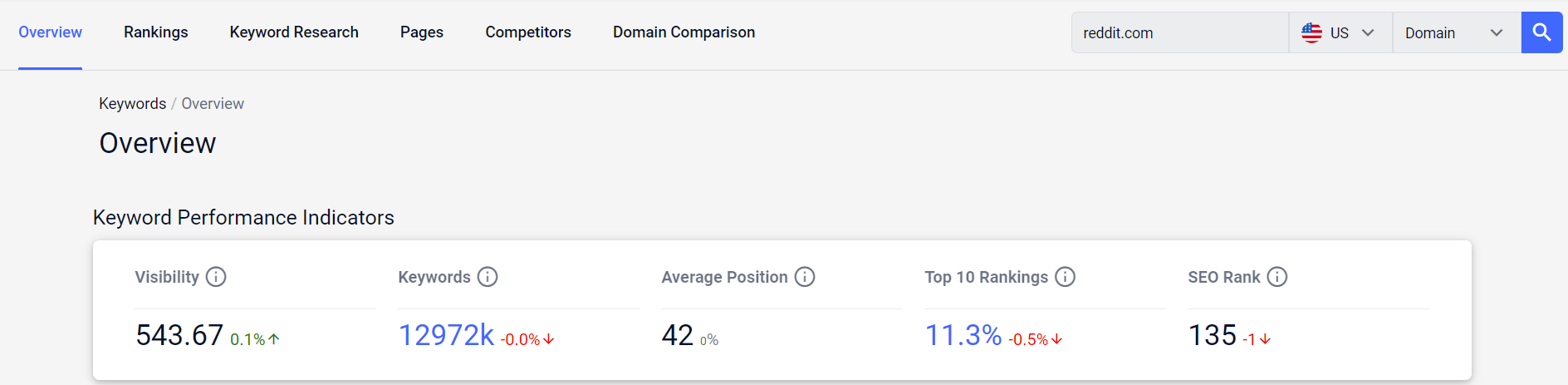
Keywords Research – The Key to Success with SEO
Xovi Now is a powerful keyword research tool, that provides access to a database containing more than 53 million keywords. To get started researching some great keywords for your website, simply enter a relevant topic at Keywords > Keyword Research.
This is the default page you see upon logging in to Xovi Now – it’s essentially a daily report of your website’s SEO performance. You can quickly see how your site is doing, and what your next steps could be, as well as get lists of keywords and rankings that may need your attention. Overview is structured into four sections:
- Key Performance Indicators: Five KPIs that sum up your current SEO performance, and any changes as compared to last week.
- Your To-Dos: Recommended next steps to optimize your website and improve your search engine rankings.
- Visibility: The higher your Visibility score, the more rankings your website has which increases the likelihood of new visitors finding your website. This is a great metric to compare against your competitors.
- Keywords: Compare your site against your competitors’ total rankings. Be sure to also view the Interesting Keywords, Winner Keywords, and Loser Keywords tables.
This table lists matching keywords for your topic, sorted by relevance. You can use Search Volume, CPC, and Competition to identify potentially interesting keywords. To do this, you can sort the table by clicking on a desired metric in the header row and use Filters to narrow down results according to your needs.
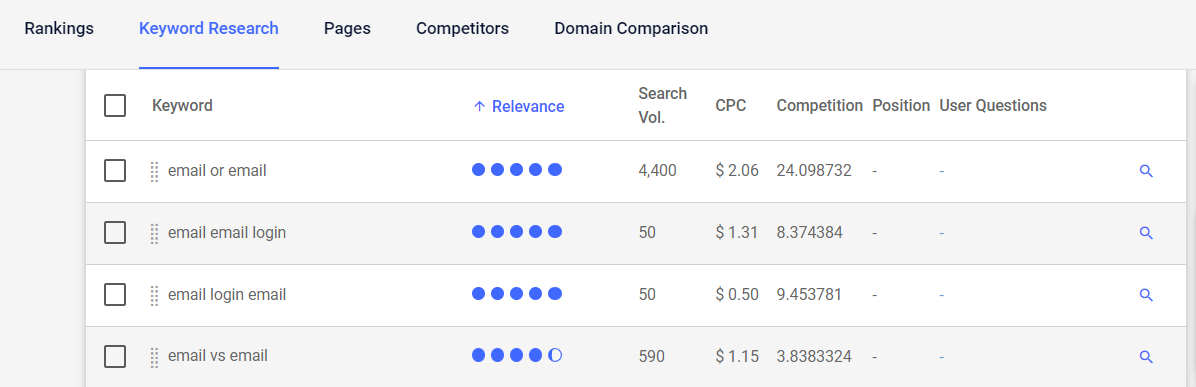
This will result in a lot of information, all structured into four tabs:
- Keywords: A list of relevant keywords, including KPI and position.
- Ranking Analysis: The top 100 ranking URLs for the given keyword.
- Competitor: A list of high quality, competing web pages within the top 100 search results.
- Questions: User questions featured in search results; “Users also ask” structured data element.
Once you identify some interesting keywords, you can add them to the Keyword Planner and then organize them into groups that you create
Projects in Xovi Now
A Project is a foundation for the comprehensive analysis of a website. That sounds complicated, but it just means that you’ll need to create a Project for any website you’re going to analyze within Xovi Now. You’ll find that a Project was automatically created for your website when you signed up. The Starter Xovi Now plan will include just one project, whereas the Professional Xovi Now plan includes 5 projects. The Projects section contains these tabs:
- Rank Tracker – to monitor keyword rankings for any location or device.
- Site Audit – to create and manage your website audits.
- Text Optimizer – to optimize and perfect your content.
- Planner – to collect and group interesting keywords.
You’ll also find a section to specifically manage your Project’s settings.
Rank Tracking – Start knowing just how well your SEO is going
Now that you’ve got your keywords added, go to Rank Tracker > Tracked Keywords to see:
- Which URL has the best ranking for a tracked keyword.
- What position that URL ranks on and its development over time.
- What type of search result it is, organic or universal.
- KPI for each keyword.
With your keywords in Rank Tracker, you can go to your Rank Tracker Overview to see a breakdown of your website’s performance; visit Projects > Rank Tracker sidebar and use the charts to determine:
- The ratio of tracked keyword rankings in and outside of the top 100. The goal is to maximize top 100 rankings.
- The number of rankings on each search engine result page (SERPs). The goal is to gain as many pages one rankings as possible.
Adding Keywords to Rank Tracker
You can easily add keywords from anywhere in Xovi Now or upload any keywords you think of. You can do this Under Projects > Rank Tracker, click the blue “Add Keywords” button. There is also the option to define the domains you want to track these rankings for; this would likely be your own domain but could also be a competitor’s as well.
Site Audit
The Site Audit analyzes your entire domain. Or, if you wish, you can also analyze a single URL. To do so, simply paste the URL in “Start URL”, when creating a new Site Audit. The Site Audit looks at the entire content of your domain or page, including
- Text
- Headings, meta tags and page titles
- Internal links
- Images
- JavaScript & CSS documents
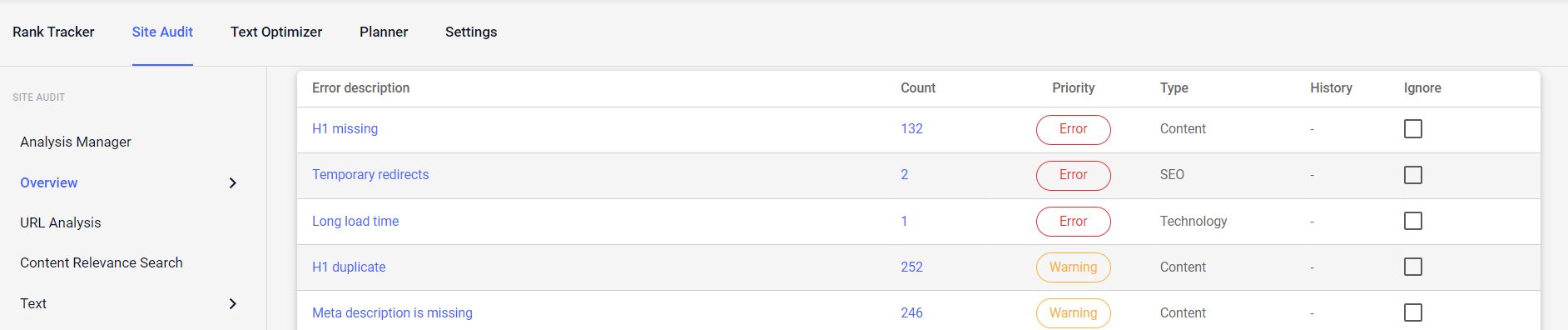
Text Optimizer – Optimize your Content for Search
In the Text Optimizer, you’ll find a list of relevant keywords that if included in your page content with help your site improve search rankings. Priority shows how important it is to include a keyword, while Status instructs you to add, increase, or reduce keywords.
Switching to the Analyzed Texts tab will show you the top 10 ranking URLs for your keyword, and whether or not your analyzed URL is among them. By clicking on any URL to have a look at your competitor’s content strategy.
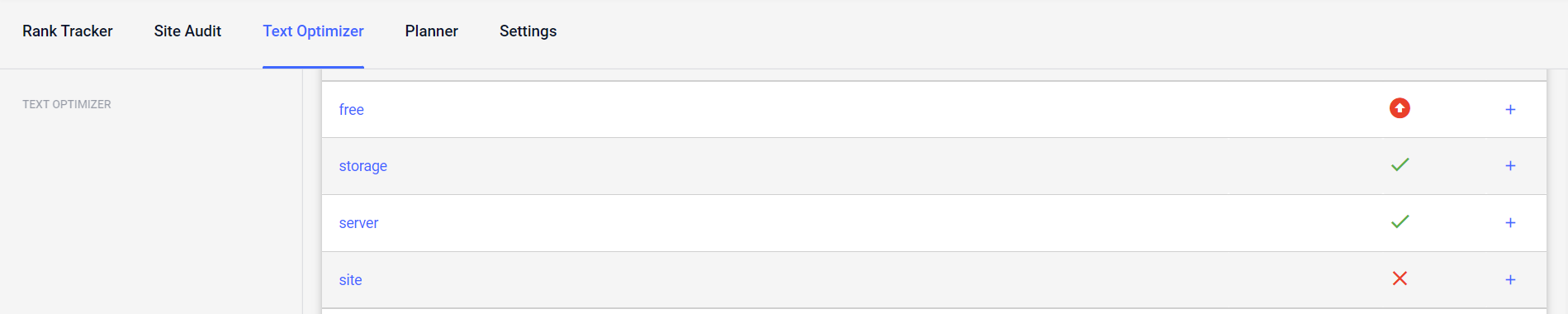
The Text Optimizer is structured into Filters, Text, and Analyzed Texts tabs. In Text Optimizer, you’ll find a list of relevant keywords. Priority shows how important it is to include a keyword, while Status instructs you to add, increase, or reduce the number of occurrences of a particular keyword.
As you optimize your website copy in the editor and add, increase, or reduce keywords, the Keyword list will adapt; I find this a very effective way to improve your website search rankings.
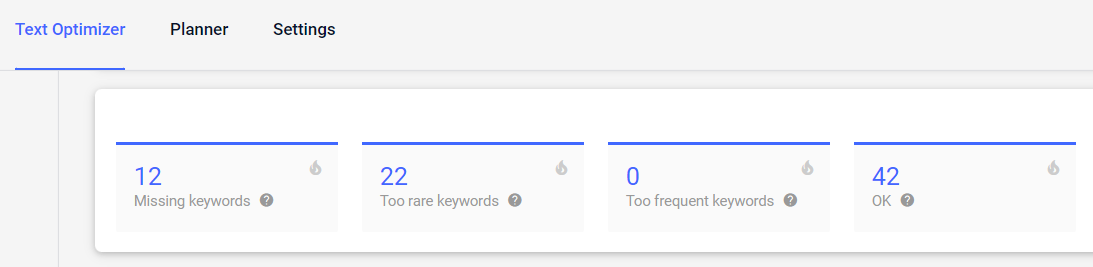
Advisor
With an intuitive and user-friendly interface, Advisor helps to optimize a website by providing step-by-step instructions based on the site audit results; there’s no more guesswork on what needs to be changed and how to best change it. Advisor translates the results of your site’s analysis and general SEO best practices into individual recommended tasks for you. The advisor is always available in the top navigation bar but, is also integrated throughout Xovi Now to help streamline your workflow by allowing you to always keep an eye on your tasks.
Keep in mind that you do need a Project for the Advisor to work; if you manage more than one website, you’ll need a Project for each of them.
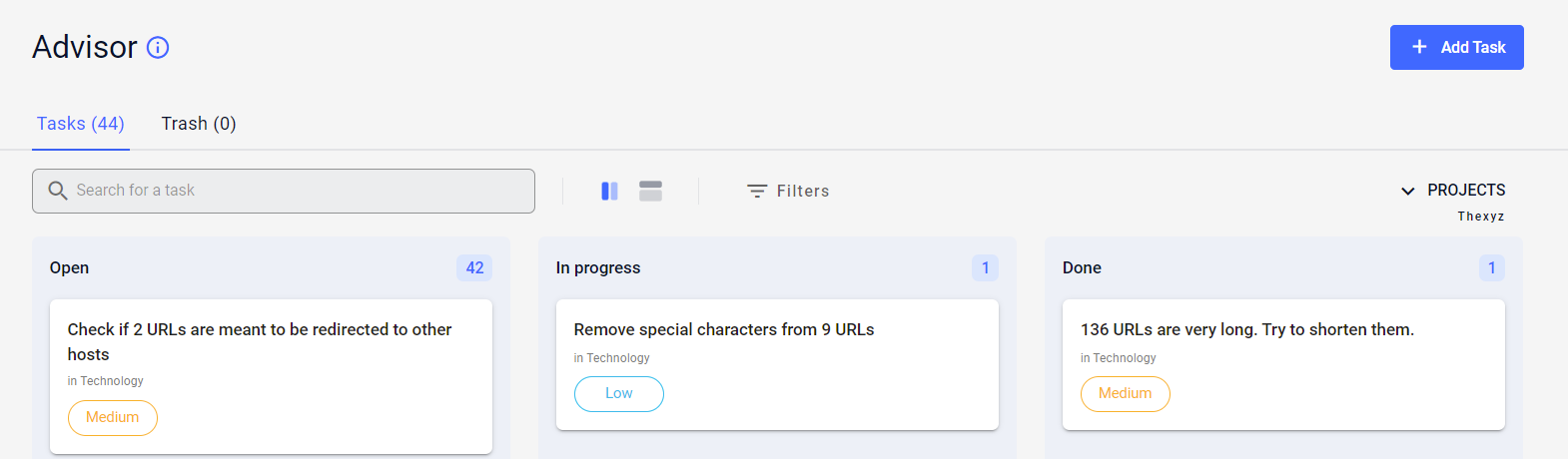
Comparing Xovi Now to Semrush
Another SEO tool that I have used before is Semrush, it is a very powerful tool and is often regarded as the industry standard tool in SEO. While Semrush is considerably more expensive than Xovi Now. There are quite a few more features in Semrush that are not included in Xovi Now, such as the social media poster and the ability to export data and reports. From using the two tools side by side, there are actually quite a few things I found to be better with Xovi Now. This canonical error found below can result in duplicate content being detected through Google Search Console and is a good idea to fix right away.
A canonical error found with Xovi Now
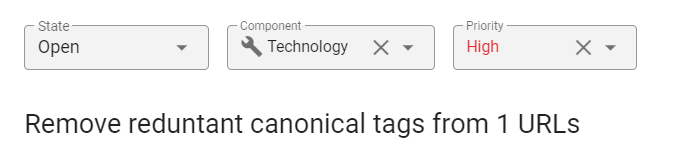
Duplicated canonical URL found
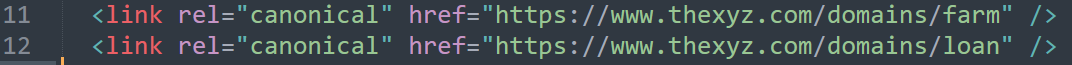
Text Optimizer with Xovi Now or On-Page SEO Checker with Semrush
If you’re going to start doing SEO on your website then, you will likely be involved with optimizing your website keywords within the content of your page. Technical SEO will only go so far and once you have fixed all the technical issues, what next? Well, most of the work, and ongoing work will be related to optimizing the keywords. Both Semrush and Xovi Now have a tool built in for recommending keywords. In Xovi Now it is called the Text Optimizier, and in Semrush they can be found as Semantic ideas within the On-Page SEO Checker. I did a test on this URL (https://www.thexyz.com/email/) for the term “email hosting” with both Xovi Now and Semrush.
10 keywords found with Xovi Now
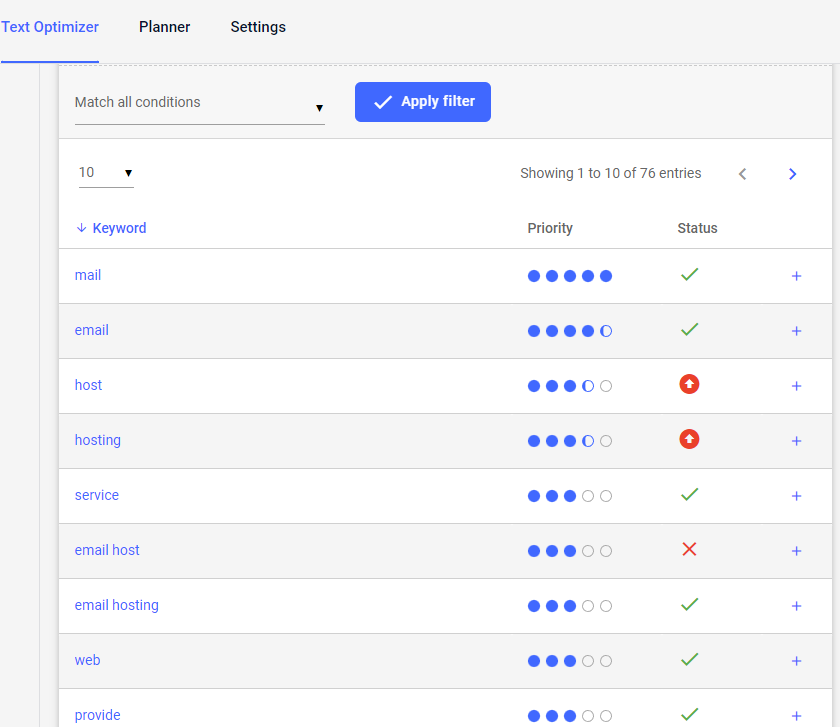
Just 1 keywords suggestion with Semrush
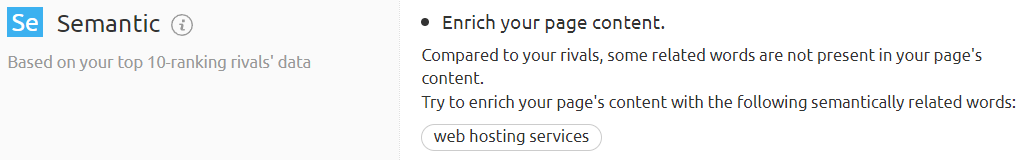
10 recommendations with Xovi Now, just 1 with Semrush
As you can see from the images above, the Xovi Now tool generated 10 keyword ideas, while Semrush only generated 1. I find these tools in particualr some of the most powerful in an SEO tool so it is interesting to see how they both perform and shows a lot of potential for Xovi Now as an SEO tool.
Comparing Xovi Now Site Audits with Semrush
A site audit is a crucial component of an SEO tool as it can often be the first warning of a potential issue with a website. Let’s take a look at how Xovi Now compares to Semrush in regards to an SEO Audit.
Xovi Now Site Audit results
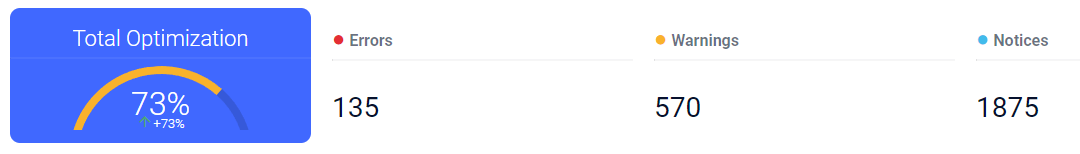
Errors
Warnings
Notices
Semrush Site Audit results
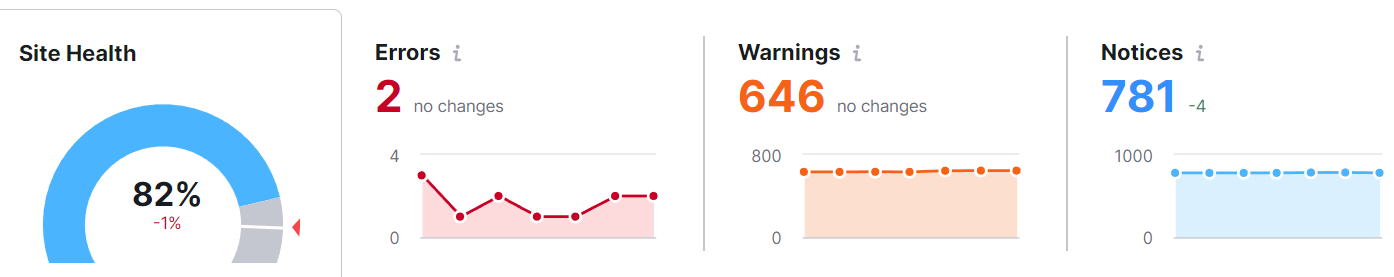
Errors
Warnings
Notices
SEO Site Audits Results
Xovi Now
- Errors: 135
- Warnings: 570
- Notices: 1875
Semrush
- Errors: 2
- Warnings: 646
- Notices: 781
From looking it this data, it appears running a Xovi Now Site Audit will find more things wrong with your website.
Site Audit Meta Descriptions
Though meta descriptions don’t have a direct influence on rankings, they are used by search engines to display your page’s description in search results. A good description helps users know what your page is about and encourages them to click on it. If your page’s meta description tag is missing, search engines will usually display its first sentence, which may be irrelevant and unappealing to users. The site audit tool for Xovi Now and Semrush detects any pages with a missing meta description to help you improve user experience. Let’s take a look at how each tool performs with the same URL.
Xovi Now
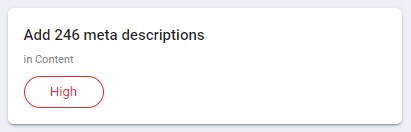
Semrush
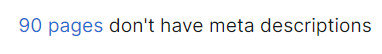
Site Audit Meta Description Results
Xovi Now
- Pages with missing meta descriptions: 246
Semrush
- Pages with missing meta descriptions: 90
From looking it this data, it appears running a Xovi Now Site Audit will find more missing meta descriptions than Semrush.
Conclusion
cPanel has created some excellent computer software that facilitates not only internet web servers (cPanel WebHost Manager and WHM), but now also website marketing tools that have abilities to take on current vendors on the market. While more established tools like Semrush have a lot more features to offer, sometimes you just want to cut to chase and spare yourself from the bloat. This tool is just exactly that and at a much more affordable price point than other software, I highly suggest trying Xovi Now for your website marketing strategy.
If you have any questions about your SEO strategy or would like to find out more about Xovi Now, we invite you to contact us or leave a question in the comments below.