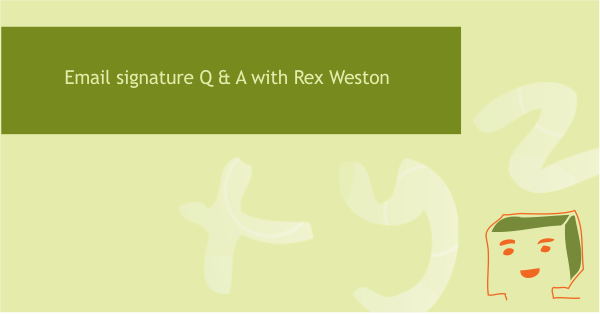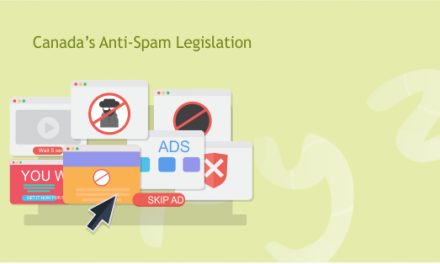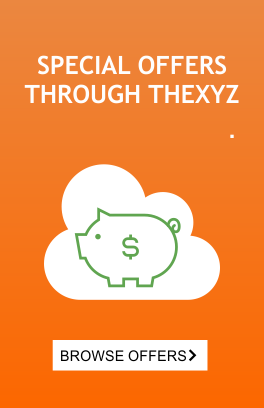Here at Thexyz, we get asked a lot of questions about email signatures. There are many options available when creating a signature, and to get an expert opinion I asked email branding professional Rex Weston, what he thought.
Perry: I see a lot of companies using inconsistent email signatures, how important is it to use the same signature throughout?
Rex: From a branding perspective, across-the-board adherence to “brand standards” is essential. Even when discounting branding, there is still a necessity to present yourself, and hence your firm, professionally. Recipients of email automatically make snap judgments (in milliseconds) about the sender’s professionalism based on appearance of the message. Bad signatures detract, while good signatures enhance, these judgments. The one sure way of reeling in the rouge (often unprofessional) email signatures in use in a company is to implement a company-wide standardized email signature program.
Perry: Should the logo be included in the signature? Having a logo in the email signature looks great, but with email security standards where they are today, it is no longer possible to have the image display without downloading the logo attachment. Too many unnecessary attachments on an email thread if you ask me. What do you think Rex?
Rex: Ninety nine percent of the signatures we create for our customers, large & small, do opt to include their logo (and often social media icons as well).
When a signature has been properly programmed and installed it is quite rare that its graphics appear as attachments. (The primary cause of attachments is email emanating from Outlook that has been installed in such a way as to “embed” the images. Through the creation of a signature that does not embed images the attachment problem is largely resolved.)
What remains then is the image-blocking problem. When thinking about this it’s important to keep in mind that, if a person has image-blocking activated, they are seeing a large number of emails arriving with the images missing. In other words, your signature with a logo that’s been blocked will not surprise them in any way or appear unprofessional – it will simply look normal to them.
I am not, however, wedded to the use of images in signatures. I’ve designed some great looking signatures without any images, and I know that the users of these signatures are going to experience less consternation over the signature’s performance in the long run.
In conclusion, it’s a personal choice, but one where I see almost everyone choosing to include their logo. Just remember, if you are going to include your logo or any other graphics – do it right!
Perry: Mobile phones often do not allow html signatures. This means that having an image appear on the signature of a mobile phone is often not possible. I have seen some creative people are use “rich text formatting” to match text style to the company logo. Do you have any other creative tips for branding a signature without images?
Perhaps with css?
Rex: First to clarify, almost all mobile devices are designed to receive, and properly display, HTML email. Furthermore, HTML signatures that include graphics can be installed and used from iPhones and iPads with great results. This narrows the problem to just signatures installed on Android and Blackberry devices.
The use of “rich text formatting” is an appropriate way of creating a “brand consistent” signature when graphics either can’t, or aren’t, being used. An effective use of font styling and color can go a long ways towards achieving a branded feel to a signature.
From a technical standpoint, always use inline styling, web-safe fonts, and test, test, test!
Perry: What tools do you offer on your website?
Rex: We offer the gamut of email signature services – design, HTML coding, image hosting, multi-user personalization, automated and manual deployment processes, campaign management, and user support.
More specifically, we offer three things that are not easily replicated by a do-it-yourselfer. Firstly, we offer (massively) field-tested HTML code. As a result, our signatures can be put into use with a great deal of confidence that unpleasant surprises aren’t lurking. Generally these surprises are broken hyperlinks, missing or improperly sized images, formatting anomalies, and SPAM problems. A big mistake that people make is the assumption that just because a signature looks good to them, it must then look good to every recipient. This is definitely not the case, and the degree of testing required before you can really be confident in a signature is not easily accomplished.
Secondly, and often overlooked, is the personalization of the signature for each user. In a small company this is not such a big deal, but as the number of users increase it can begin to become time consuming to personalize each signature. Depending on the signature’s content, a number of areas besides the obvious (name, title, phone number and email address) can require personalization. These include links to personal bio pages and / or LinkedIn profiles, links to vCards, inclusion of mobile phone numbers, Skype addresses, etc.
I frequently see a Microsoft Word document with a signature template distributed with the instructions being to modify the document and then paste the signature into Outlook (or other email programs). While this seems easy for the user, and especially seems easy for the person in charge of deployment, it is fraught with hidden obstacles and should definitely be avoided.
Setting aside the easy, but problematic, MS Word approach, you are left with the more complicated, but effective, approach of preparing a proper HTML (and sometimes TXT) file that has been personalized for each user. This is where our online email signature creation portal becomes useful – allowing individual users to personalize their signatures via a simple data entry form, and then outputting the signature files in the correct format for the email program they are being installed into.
In addition to coding and personalization, we can help overcome the challenges of deployment. Like personalization, deployment becomes more problematic as the number of users increases.
We offer detailed instructions for the manual installation of email signatures into virtually every major email program, and we offer an array of automated approaches for Outlook, Office 365, and email routed through a managed Exchange Server.
As an illustration of how well these approaches work, our largest client – a financial services company with over 22,000 email signature users – has been successfully using our MANUAL installation approach into Outlook and Outlook Web App for years. Another client – a manufacturer of electronic test equipment – brought 3300 users on-board with a new signature in a matter of weeks via one of our automated deployment tools.
So, in conclusion, whether your email signature project is large or small, you always need great HTML code. And if the number of users is high enough, you’ll also quickly become aware of the need for efficient personalization and deployment strategies. We can assist you with any or all of these.
Perry: Someone recently asked me to create an email signature for them that was just an image. The logo, the name, email, phone number etc was all part of the image. This ensured that recipients could not click these parts of the signature to call, reply or add them to contacts as it was just an image. They ended up not using an image.
Rex: Going back about six years, many of the signatures we created were just images. Visually they offer some advantages and for the most part they are much easier to create. However they are not smartphone friendly, and leave nothing but a rectangle when images are blocked. Furthermore, they require customized graphics for each individual user. We still have a few legacy customers who have stuck with this approach, but virtually all of the signatures we’ve created in the last five years have been a combination of formatted text and (usually) graphics (logo and social media icons primarily).
Perry: Do you have any other email signature tips?
Rex: This rather lengthy whitepaper covers design issues, provides some detail on coding (including sample code), discusses installation and signature use issues, and provides a brief gallery of email signature examples.