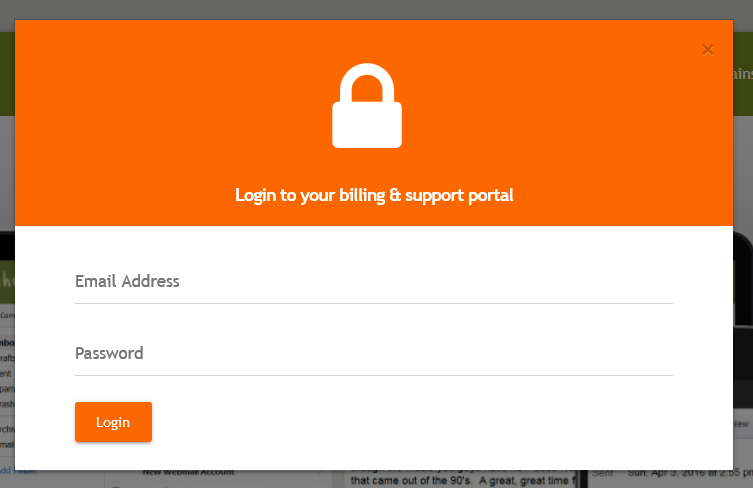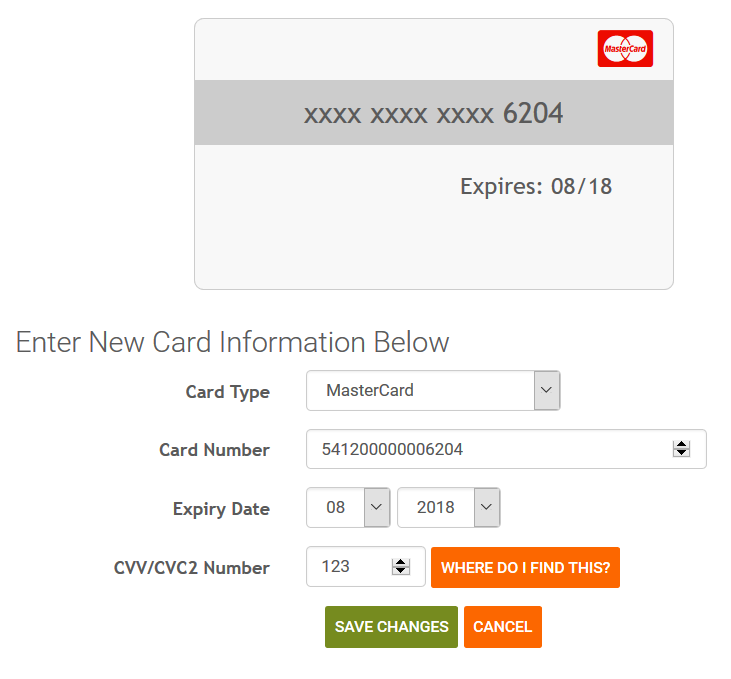To update your preferred method of payment for products and services at Thexyz. Login to your account via thexyz.com.
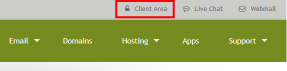
If you are unsure of your password, you can request a reset here. Please note that the password for thexyz.com account area is different to your email password with Thexyz.
You need to enter the billing email address on file and the password for the account.
Once you have successfully logged into your account, on the menu on the right hand side, select MANAGE CREDIT CARD.
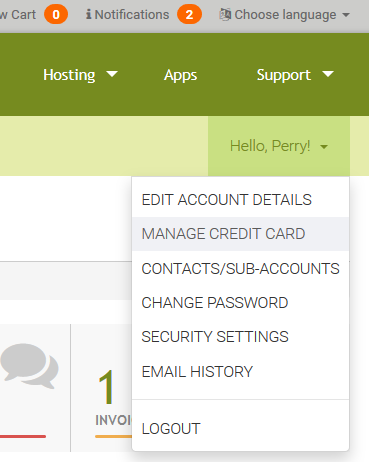
From here you can see your current preferred payment method on file. To change your payment method, enter a new credit card as seen in the below.
Once you have filled out the payment information correctly. Click Save Changes.