Every day, cybercriminals send billions of spam email messages through botnets and zombie computers, it is estimated that over 53% of all outbound email is spam. This makes having a reliable junk email filter essential. If you’re using Thexyz for email, you can rest assured that a spam service should already be enabled for your mailbox preventing unwanted emails from landing in your inbox.
It may be preferred to use spam filtering through Thexyz rather than the filter added in Outlook. The Outlook filter may also include false positives as it often flags regular emails as spam. That’s why many people are looking for a way to disable Outlook’s built-in junk email filter.
To disable the spam filtering in Outlook, follow the below steps.
Launch Outlook, click on the Home Menu, and select Junk.
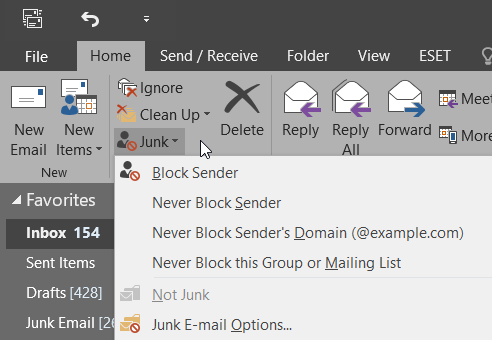
Click on Junk E-mail Options and select the level of protection you want to use.
No Automatic Filtering: If you want to disable the automatic Junk Email Filter. If you select this option, you also need to remove names from the Junk Email Filter lists.
Low: If you want Outlook to flag only the emails that are obvious junk messages.
High or Safe Lists Only: These are two really restrictive filtering options that you should use only if you’re dealing with many spam messages.
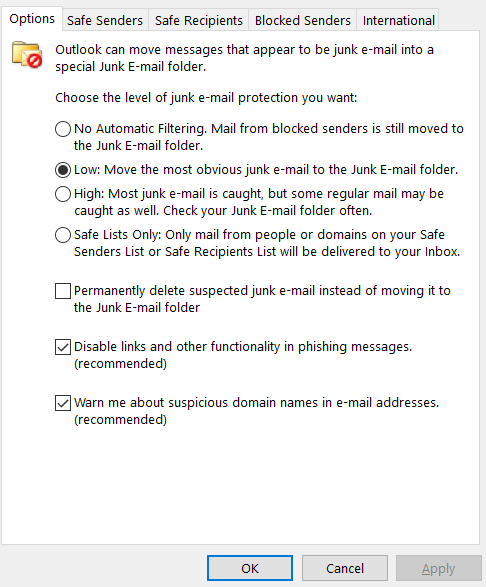
Changing the junk email settings on the desktop app doesn’t affect the spam filtering level on Thexyz. In other words, even if you set the filter to “No automatic filtering,” some emails will still land in the junk folder. This way you can make use of the spam protection with Thexyz and manage spam filtering with Thexyz.

