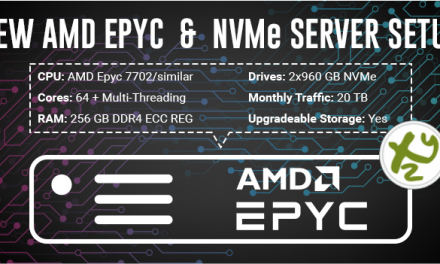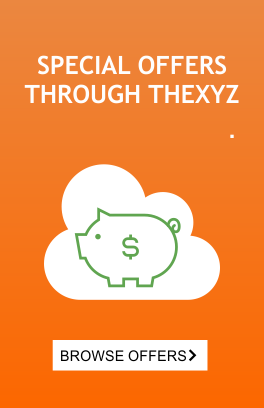These days, websites are faced with the challenge of delivering a large amount of dynamic content to visitors in a shorter amount of time.
Normally, servers would load pages every time they are requested, which could have a slow-down effect on the speed at which a frequently accessed page is served to the visitor.
Also, the repeated queries to the database server can lead to a non-cost-effective resource usage. Luckily, there are tools like Memcached that can help you streamline the data reading process and hence reduce the load on the server and the waste of valuable resources.
What is Memcached?
Basically, Memcached works as a caching layer between the requests of the visitors and the server itself.
Technically speaking, Memcached caches data and objects in the server’s RAM so that the frequently requested data can be served directly from the memory instead of the database server/API.
You can find Memcached in the Advanced section of your Web Hosting Control Panel.
Here is an illustration of the way Memcached works during the first and each following request:
First user request
When a user opens a page for the first time, the request is sent straight to the database server and, in the meantime, the data is stored in the Memcached server.
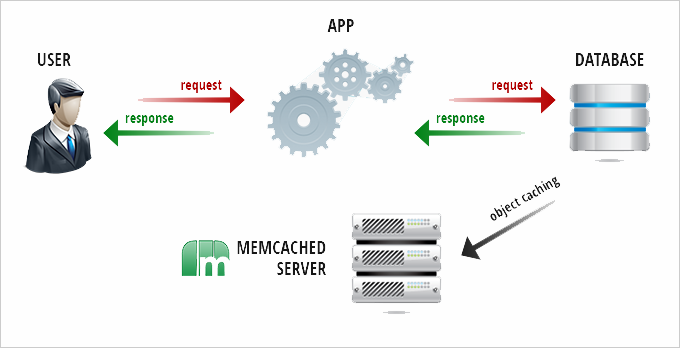
Second user request
The next time the user makes a request for the same page, the data will be retrieved directly from the Memcached memory instead of the database server.
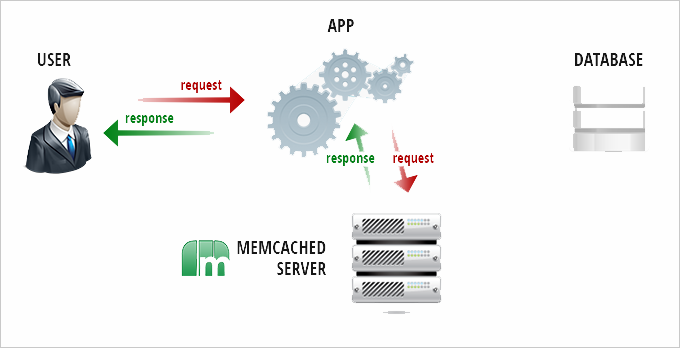
This will significantly reduce the number of times a database is read and in the meantime will make pages load much faster.
If you have a traffic-intensive, database-driven website like a large e-store, a busy blog, a news portal, etc., which serves hundreds of visitors per day, then using Memcached is indispensable.
Memcached works as a caching layer for some of the most traffic-heavy sites such as YouTube, Reddit, Facebook, and Twitter. Some popular CMSs like Joomla and WordPress support it too.
How to work with Memcached?
Working with Memcached requires a proper installation and a good control of its settings. This is why, we offer Memcached with all our web hosting plans, so our system will take care of the installation and the memory allocation procedures for you.
Here is an example of how to create a basic Memcached instance on our servers:
In the Thexyz Server Web Hosting Control Panel, select Memcached from the Advanced section and click on the Create an instance button on the top right.
In the popup window, leave the Status as it is selected by default and then just select the memory allocation that you want to use for this instance.
Memcached is included by default with all VPS Servers.
All other packages offer it as an upgrade option. Also, you can always upgrade the current Memcached memory quota of your plan from the Upgrade Services menu of the Control Panel.