Explore the versatile features of the Site Builder by accessing the PAGES icon, where you can efficiently manage the structure of your website.
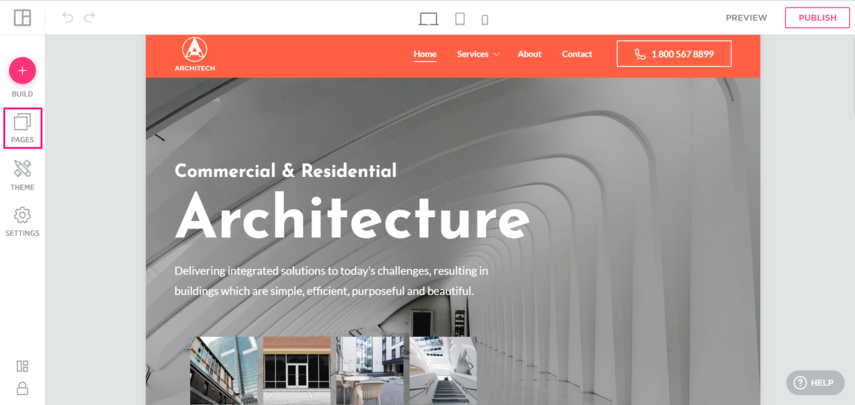
Tailor your site-building experience with a range of functions, including:
-
Rearrange Pages: Easily reorganize the order of your pages for optimal navigation.
-
Create Subpages: Establish a hierarchical structure by adding subpages beneath the main pages.
-
Select a Home Page: Designate a specific page as the home base for your website.
-
Rename Pages: Customize page names to align with your content or branding.
-
Hide and Unhide Pages: Control the visibility of your pages in the Navigation Menu.
-
Change URLs of Pages: Tailor the web addresses for individual pages to enhance accessibility.
-
Duplicate Pages: Streamline your workflow by creating identical copies of existing pages.
-
Add Blank Pages: Insert new, empty pages to accommodate additional content.
-
Add Pages from Other Templates: Enhance your site by incorporating pages from different templates.
-
Add Folders and Links: Organize your pages effectively using folders and links.
-
Delete Pages: Remove unnecessary pages to maintain a clean and streamlined structure.
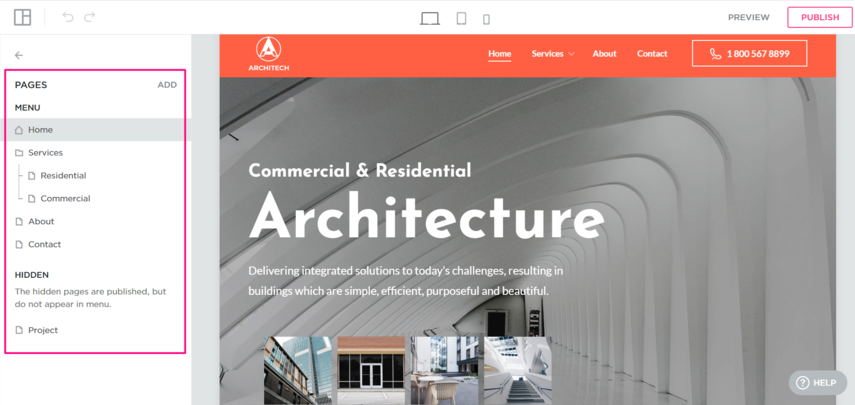
In each template provided, designed as a foundation for your site, you'll find a pre-structured set of pages. Visitors will easily navigate through this structure, as reflected in the Navigation Menu at the top of the screen, with the exception of any hidden pages. Make the most of these tools to craft a seamlessly organized and visually appealing website.

