Why use a password manager?
In today’s world, we have an increasing number of online accounts that require us to create and remember a unique password for each one. However, with so many passwords to remember, it’s easy to fall into the trap of using the same password for multiple accounts or choosing weak passwords that can be easily hacked. This is where password managers come in. Password managers are secure digital vaults that help users securely store and manage their passwords and other sensitive information.
In addition to the security benefits of using a password manager, it’s important to note that our human brains simply aren’t capable of remembering complex and unique passwords for every online account we have. Studies have shown that the average person has to remember around 70-80 passwords for their various accounts, and this number is only increasing as we become more reliant on digital services. It’s simply impossible for our brains to remember all of these passwords without resorting to weak or easily guessable options. A password manager takes this burden off our brains and allows us to use strong, unique passwords for each account without having to worry about forgetting them. With the added security benefits of encryption and two-factor authentication, a password manager is the ultimate solution for keeping our online accounts safe and secure.
In this blog post, we’ll explore why password managers are essential for anyone who uses the internet, and how they can help protect you from identity theft and other online security threats. Whether you’re a casual internet user or a business professional, a password manager can be a valuable tool to help keep your digital life secure. So, let’s dive in and explore the benefits of using a password manager!
What are the main reasons for adopting password managers?
- Anti-fraud 51%
- Preventing credential theft/account takeover 45%
- Prevent insider threats 34%
- Compliance 29%
- User convenience 27%
- Move away from static passwords 25%
- Timesaving 19%
- Reducing help desk calls 16%
- Sharing passwords 11%
- Trade Group Recommendations 9%
Source: 451 Research’s 2022 Identity & Access Management custom survey
Q: What are the main reasons for adopting password managers?
Base: All respondents (n=400)
A password manager will save you time
As well as the security benefits of using a password manager, another advantage is the time-saving and efficiency benefits it offers. Think about how much time you spend trying to remember your login credentials for various accounts or the time it takes to reset your password when you inevitably forget it. With a password manager, you can streamline this entire process and eliminates the time lost due to needless password resets.
A password manager allows you to store all of your login credentials in one central location, making it easy to find and use them when needed. Instead of having to remember or search for your password each time you want to access an account, you can simply log in with a few clicks. This can save a significant amount of time and reduce the frustration of trying to remember multiple passwords.
Many password managers also offer autofill features, which automatically fill in your login credentials for you when you visit a website or app. This eliminates the need to type in your username and password each time, further saving time and making you more efficient. In addition, some password managers can also automatically fill in forms with your personal information, such as your name, address, and payment details. This can save even more time when filling out online forms.
Another way that password managers can make people more efficient is by offering cross-platform support. Many password managers are available on multiple devices, such as your desktop computer, laptop, tablet, and smartphone. This means that you can access your login credentials from anywhere, at any time, without having to manually transfer them between devices. This is particularly useful for people who work on the go and need access to their accounts from multiple devices.
Lastly, using a password manager can help prevent downtime and lost productivity caused by security breaches. If your online accounts are compromised due to weak passwords, you may experience downtime and lost productivity as you try to recover your accounts and fix any damage done. By using a password manager and creating strong, unique passwords, you can help prevent security breaches and minimize the impact of any potential attacks. Using a password manager not only offers significant security benefits but also saves time and makes people more efficient. With streamlined access to login credentials, autofill features, cross-platform support, and improved security, a password manager is a must-have tool for anyone who wants to stay secure and productive in today’s digital age.
Why it’s not a good idea to save your password to your web browser like Google Chrome
When logging in to your account, it might seem convenient to save your password directly in web browsers like Google Chrome. However, from a security perspective, this practice is less than ideal. While it streamlines the login process, it exposes you to heightened security risks, including potential hacking and data breaches.
If you’re on a shared computer, there’s an added concern: others might access your saved passwords, compromising your account’s security. Additionally, many web browsers store passwords without robust encryption, making them susceptible to cyber threats.
For those reasons, it’s advisable to use a dedicated password manager. Such tools prioritize the security of your credentials over mere convenience, ensuring that your sensitive data remains protected.
NordPass
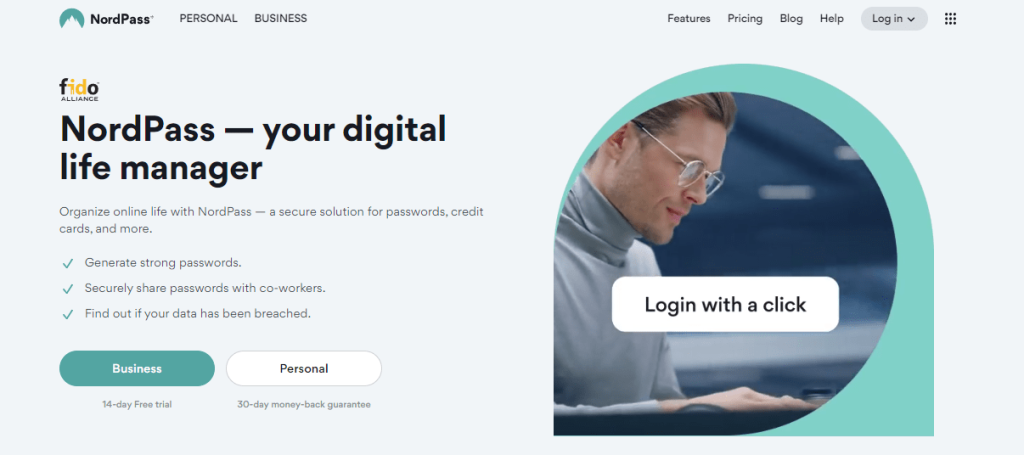
The NordPass password manager is developed and maintained by NordVPN, a well-known provider of virtual private network (VPN) services.
One of the key features of NordPass is its ability to generate strong and unique passwords for every account. This eliminates the need for users to come up with and remember their own passwords, which can often be easily guessed or hacked. Instead, NordPass creates and stores passwords for each account, and automatically fills them in when the user needs to log in.
Another important feature of NordPass is its advanced encryption. The software uses the XChaCha20 encryption algorithm, which is considered to be one of the most secure encryption methods currently available. This ensures that even if someone were to gain access to the user’s device or NordPass account, they would not be able to read or use the stored information.
NordPass also offers “Two-Factor Authentication” (2FA), which adds an extra layer of security to the user’s account. With 2FA enabled, the user is required to enter a code that is sent to their mobile device or email address in addition to their password. This means that even if someone were to guess or steal the user’s password, they would not be able to log in without also having access to the user’s mobile device or email.
NordPass is available for a variety of platforms, including Windows, Mac, iOS, and Android. With dedicated mobile apps for both iOS and Android, users can seamlessly access their passwords and other information on the go. The software can also be used on multiple devices, ensuring that users have access to their data from any device they are using.
Another important feature that NordPass offers is password sharing. With this feature, users can share their passwords and other sensitive information with friends, family, or colleagues, without having to give away their actual password. Instead, the user can generate a unique shareable link that gives the other person access to the password without actually seeing it. This feature is very useful for people who work in teams and need to share login credentials for different services.
NordPass is a powerful and secure password manager that can help users keep their passwords and other sensitive information safe. With its advanced encryption, two-factor authentication, and password-sharing features, NordPass offers a comprehensive solution for managing and protecting online identities. The software is easy to use, and is available on a variety of platforms, making it a great choice for both individuals and teams.
Available on:
Android
iOS
Windows
Mac
Linux
Bitwarden
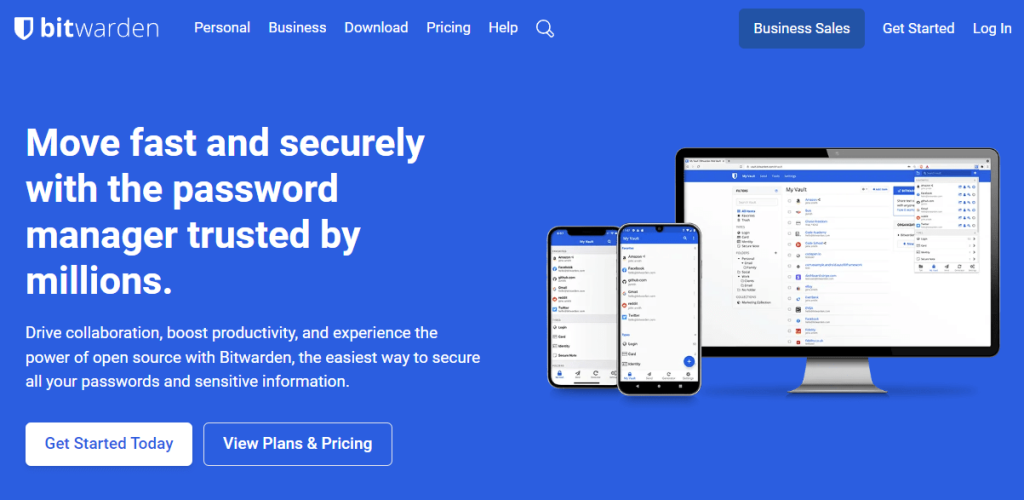
Bitwarden is not only a popular open-source password manager but also a highly-regarded free password manager. It assists users in storing, organizing, and securing their login credentials and other sensitive data. The software is available for a variety of platforms, including Windows, Mac, Linux, iOS, and Android. Its compatibility with multiple devices makes it an excellent choice for individuals who need to access their passwords across different devices.
One of the key features of Bitwarden is its ability to generate strong and unique passwords for every account. The software includes a built-in password generator that creates random, secure passwords that are difficult for hackers to guess or crack. This eliminates the need for users to come up with and remember their own passwords, which can often be easily guessed or hacked.
Another important feature of Bitwarden is its advanced encryption. The software uses the AES-256 encryption algorithm, which is considered to be one of the most secure encryption methods currently available. This ensures that even if someone were to gain access to the user’s device or Bitwarden account, they would not be able to read or use the stored information.
In addition to its password management features, Bitwarden also includes a built-in password auditor that checks the security of the user’s stored password and suggests an update if it is weak. Also, it allows users to share passwords with friends, family, or colleagues, without having to give away their actual password. Instead, the user can generate a unique shareable link that gives the other person access to the password without actually seeing it.
One of the greatest benefits of Bitwarden is that it is open-source, meaning that its code is publicly available for anyone to review and audit. This means that any security vulnerabilities or weaknesses can be identified and addressed quickly, making Bitwarden one of the most secure password managers available.
Bitwarden also offers a self-hosted option, which allows users to host their own password vault on their own servers. This is particularly useful for businesses and organizations that need to store sensitive information and want to have complete control over their data.
Bitwarden is a powerful and secure password manager that can help users keep their passwords and other sensitive information safe. With its advanced encryption, two-factor authentication, password sharing, and self-hosted options, Bitwarden offers a comprehensive solution for managing and protecting online identities. The software is open-source and easy to use, making it a great choice for both individuals and organizations.
Available on:
Android
iOS
Windows
Mac
Linux
KeePass
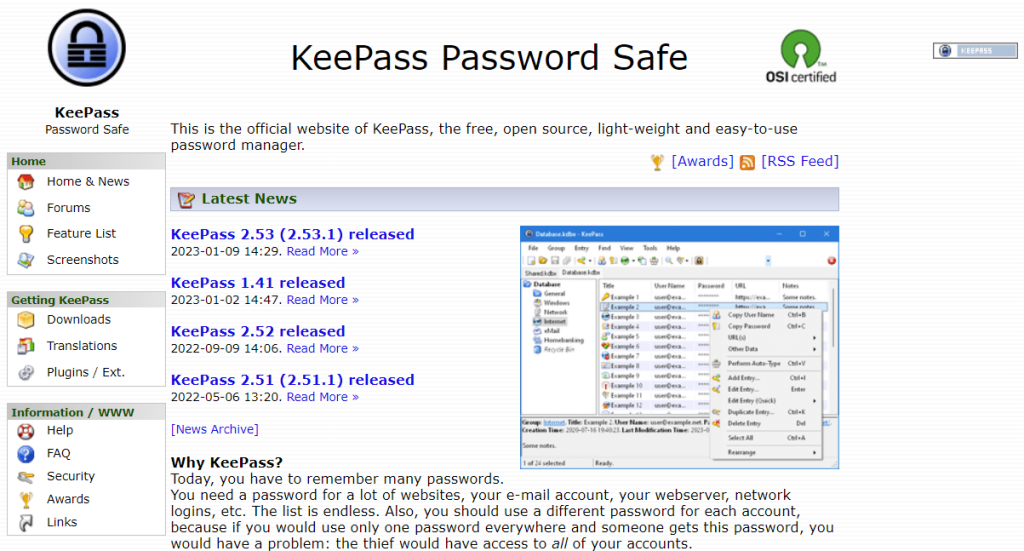
KeePass is an open-source password manager designed to securely store, organize, and manage your login credentials and other sensitive information. Compatible with a range of platforms, including Windows, Mac, Linux, iOS, and Android, KeePass can be used on multiple devices, making it a versatile choice for users who need to access their passwords across different environments.
One of KeePass’s standout features is its strong password generation capability, which enables users to create unique, complex passwords for each account. The software encourages users to protect their vault with a strong master password, adding a crucial layer of security to safeguard stored credentials. KeePass also supports the use of a security key (or hardware key) in addition to the master password, enhancing the overall security of the password vault by requiring physical authentication.
The built-in password generator in KeePass creates random, secure passwords that are nearly impossible for hackers to guess or crack. With a combination of a strong master password, a security key, and generated passwords, users significantly enhance their security, minimizing risks associated with weak or easily guessed passwords.
Another important feature of KeePass is its advanced encryption. The software uses the AES-256 encryption algorithm, which is considered to be one of the most secure encryption methods currently available. This ensures that even if someone were to gain access to the user’s device or KeePass database, they would not be able to read or use the stored information.
One of the great things about KeePass is that it is open-source, meaning that its code is publicly available for anyone to review and audit. This means that any security vulnerabilities or weaknesses can be identified and addressed quickly, making KeePass one of the most secure password managers available.
Another benefit of KeePass is its ability to import and export data in various formats, making it easy to transfer your login credentials and other sensitive information to other password managers or other platforms. The software also supports plugins, which can be used to add extra functionality, such as password sharing or integration with other applications.
KeePass also offers a portable version, which can be run from a USB drive, making it easy to use the software on any computer without having to install it. This is particularly useful for people who need to use multiple devices and want to have their password database with them wherever they go.
KeePass is a powerful and secure password manager that can help users keep their passwords and other sensitive information safe. With its advanced encryption, two-factor authentication, open-source nature, and portable option.
Available on:
Android
iOS
Windows
Mac
Linux
Dashlane
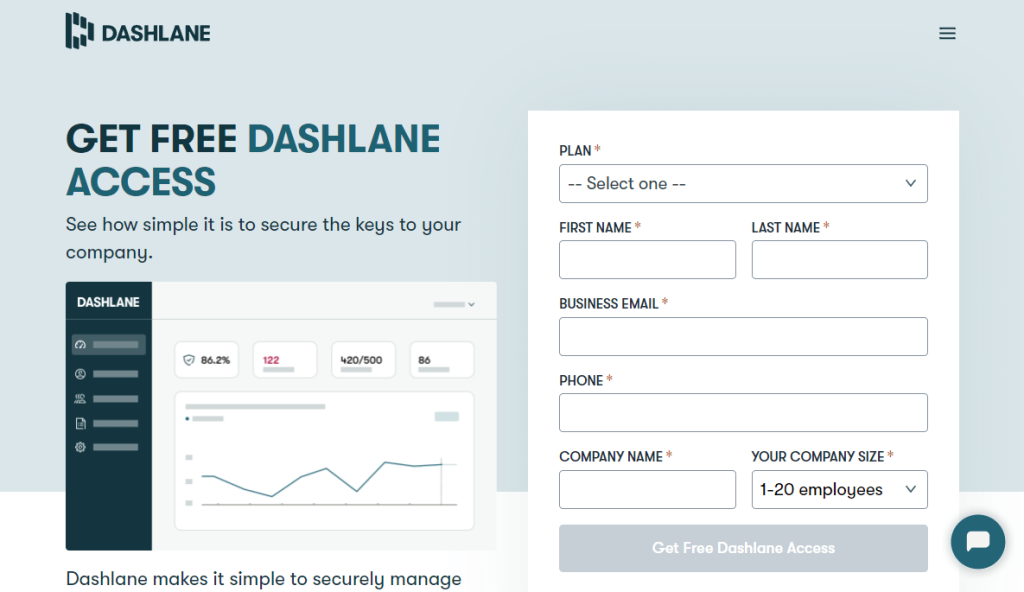
Dashlane is a password manager that helps users store, organize, and secure their login credentials and other sensitive information. The software is available for a variety of platforms, including Windows, Mac, iOS, and Android, and can be used on multiple devices, making it a great choice for people who need to access their passwords from different devices.
One of the key features of Dashlane is its ability to generate strong and unique passwords for every account. The software includes a built-in password generator that creates random, secure passwords that are difficult for hackers to guess or crack. This eliminates the need for users to come up with and remember their own passwords, which can often be easily guessed or hacked.
Another important feature of Dashlane is its advanced encryption. The software uses the AES-256 encryption algorithm, which is considered to be one of the most secure encryption methods currently available. This ensures that even if someone were to gain access to the user’s device or Dashlane account, they would not be able to read or use the stored information.
Dashlane also offers a feature called “Two-Factor Authentication” (2FA), which adds an extra layer of security to the user’s account. With 2FA enabled, the user is required to enter a code that is sent to their mobile device or email address in addition to their password. This means that even if someone were to guess or steal the user’s password, they would not be able to log in without also having access to the user’s mobile device or email.
In addition to its password management features, Dashlane also includes a built-in password health checker, which checks the security of the users stored password and suggests an update if it is weak. It also allows users to share passwords with friends, family, or colleagues, without having to give away their actual password. Instead, the user can generate a unique shareable link that gives the other person access to the password without actually seeing it.
Dashlane also has a feature called “Emergency Access” which allows users to give certain people access to their password vault in case of emergency. The users can set up a trusted contact who can request access to the password vault and the user can approve or deny the request. This feature is particularly useful for people who want to ensure that their loved ones can access important information in case something happens to them.
Dashlane is a powerful and secure password manager that can help users keep their passwords and other sensitive information safe. With its advanced encryption, two-factor authentication, password sharing, and emergency access feature, Dashlane offers a comprehensive solution for managing and protecting online identities. The software is easy to use, and its built-in password health checker and ability to share passwords makes it a great choice for both individuals and teams.
Available on:
Android
iOS
Windows
Mac
Linux
1Password
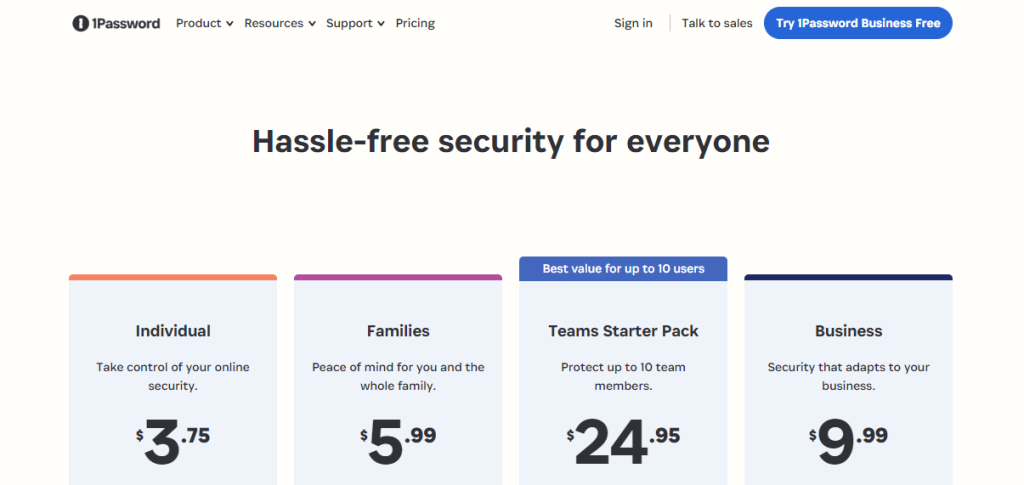
1Password is a password manager that helps users store, organize, and secure their login credentials and other sensitive information. The software is available for a variety of platforms, including Windows, Mac, iOS, and Android, and can be used on multiple devices, making it a great choice for people who need to access their passwords from different devices.
One of the key features of 1Password is its ability to generate strong and unique passwords for every account. The software includes a built-in password generator that creates random, secure passwords that are difficult for hackers to guess or crack. This eliminates the need for users to come up with and remember their own passwords, which can often be easily guessed or hacked.
Another important feature of 1Password is its advanced encryption. The software uses the AES-256 encryption algorithm, which is considered to be one of the most secure encryption methods currently available. This ensures that even if someone were to gain access to the user’s device or 1Password account, they would not be able to read or use the stored information.
1Password also offers a feature called “Two-Factor Authentication” (2FA), which adds an extra layer of security to the user’s account. With 2FA enabled, the user is required to enter a code that is sent to their mobile device or email address in addition to their password. This means that even if someone were to guess or steal the user’s password, they would not be able to log in without also having access to the user’s mobile device or email.
In addition to its password management features, 1Password also includes a built-in password health checker, which checks the security of the user’s stored password and suggests an update if it is weak. It also allows users to share passwords with friends, family, or colleagues, without having to give away their actual password. Instead, the user can generate a unique shareable link that gives the other person access to the password without actually seeing it.
1Password also offers a “Travel Mode” feature, which allows users to remove their sensitive information from their devices before traveling to a different country. This is particularly useful for people who are concerned about their data being accessed by foreign governments or other entities while they are traveling.
Another important feature that 1Password offers is the ability to store not just passwords but also personal data such as credit card information, passport details, and other sensitive personal information. This allows users to keep all of their sensitive information in one place, which makes it easy to access and manage.
1Password is a powerful and secure password manager that can help users keep their passwords and other sensitive information safe. With its advanced encryption, two-factor authentication, password sharing, and travel mode feature, 1Password offers a comprehensive solution for managing and protecting online identities. The software is easy to use, and its built-in password health checker and ability to store personal data make it a great choice for both individuals and teams.
Available on:
Android
iOS
Windows
Mac
Linux
Roboform

RoboForm is a decent password manager designed for both individual users and businesses, offering an array of features to strengthen security and simplify online account management. It includes a robust password generator, form-filling capabilities, secure sharing, and two-factor authentication (2FA). The password generator helps you create strong, unique passwords for each account, supporting good password management practices. With its form-filling feature, RoboForm’s desktop app and mobile versions can save you time by automatically populating web forms with your personal information.
For added security, RoboForm offers secure sharing, allowing you to share login credentials with trusted contacts without revealing the actual password. Its support for 2FA provides an extra layer of protection, ensuring that only authorized users can access your account. RoboForm also includes an Emergency Access feature, letting you grant account access to a trusted contact in case of an emergency.
RoboForm utilizes AES-256-bit encryption—the industry standard for protecting sensitive data. This ensures that your passwords and other stored information are encrypted locally on your device, with only the encrypted data saved on RoboForm’s servers. In the event of a server compromise, your data remains secure. RoboForm also offers a free plan for users looking to try out basic features, making it accessible for those new to password management. For businesses, RoboForm integrates smoothly into regular security audits, supporting a proactive approach to data security across teams.
The company follows a zero-knowledge protocol, ensuring that your master password (used to access your RoboForm account) is never transmitted to their servers. This guarantees that only you have access to your data.
RoboForm is available on various platforms, including Windows, macOS, iOS, Android, and popular web browsers like Chrome, Firefox, and Safari. The user interface is clean and intuitive, allowing for easy navigation and management of your passwords.
The browser extensions work seamlessly, enabling you to automatically fill in login credentials and forms, as well as generate new passwords without leaving the webpage. RoboForm also offers an offline mode, so you can access your passwords even without an internet connection.
RoboForm offers a free version with basic features such as unlimited password storage, form-filling, and password generation. For advanced features like secure sharing, Emergency Access, and priority 24/7 customer support, users can opt for the RoboForm Everywhere subscription. The individual plan costs $23.88 per year, while the family plan (for up to 5 users) is priced at $47.75 per year. Business plans are also available with additional features tailored for organizations.
RoboForm is a powerful password manager with a comprehensive feature set, strong security measures, and an easy-to-use interface. The free version is sufficient for basic password management needs, while the reasonably priced premium plans offer advanced features and priority support. It’s cross-platform compatibility and seamless browser integration make RoboForm a solid choice for managing your passwords and ensuring online security.
RoboForm’s longevity and consistent updates have proven its commitment to providing a reliable and secure solution. If you’re in search of a password manager that strikes a balance between functionality and security, RoboForm is definitely worth considering.
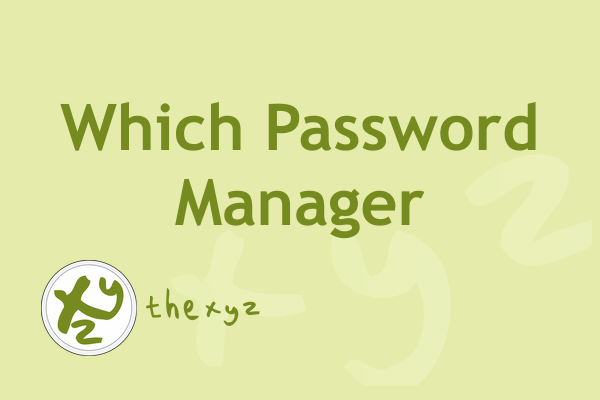
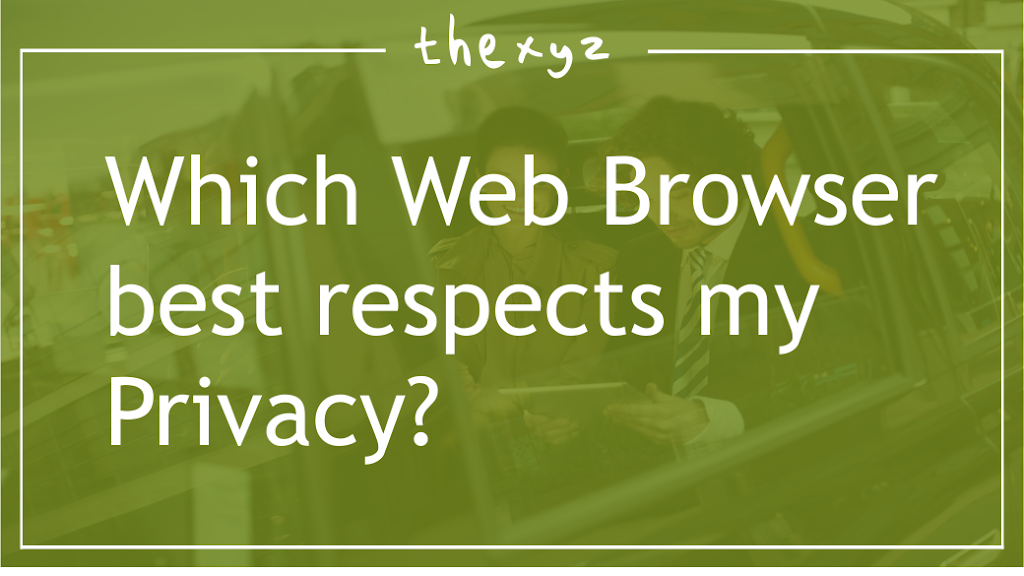


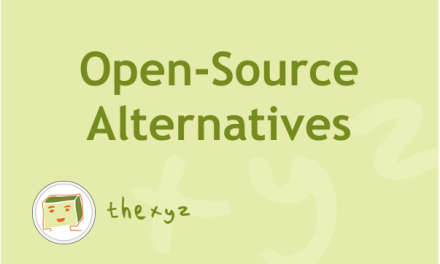
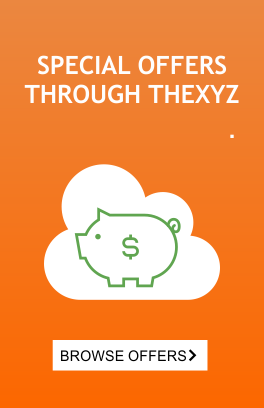

Thank you for this informative blog post on the best password managers. As someone who is constantly juggling multiple online accounts, I can’t stress enough the importance of having a reliable password manager to keep my login credentials secure and organized.
How did you choose which ones to review? I’ve been using RoboForm for decades (it seems). Worked well from Day One. Gets updated and improved regularly. Syncs with iOS.
Hello Philip,
Thank you for your valuable feedback on our blog post. When selecting password managers for review, we prioritize security and cross-compatibility to ensure our readers have access to the most reliable and versatile tools available in the market.
We appreciate your recommendation, and based on your suggestion, we have now added RoboForm to our list. RoboForm has indeed been around for a long time, and its regular updates and improvements, as well as syncing capabilities with iOS, make it a solid choice for users looking for a trustworthy password manager.
We hope that the inclusion of RoboForm in our review will be beneficial for our readers, and we encourage you to continue sharing your insights with us. Your feedback helps us improve the quality and relevance of our content.
I appreciate how you’ve highlighted the various features and security aspects of each password manager, as it helps users make an informed decision based on their specific needs. It’s particularly helpful that you mentioned the cross-compatibility and syncing capabilities, as these are crucial factors for those who use multiple devices and platforms.